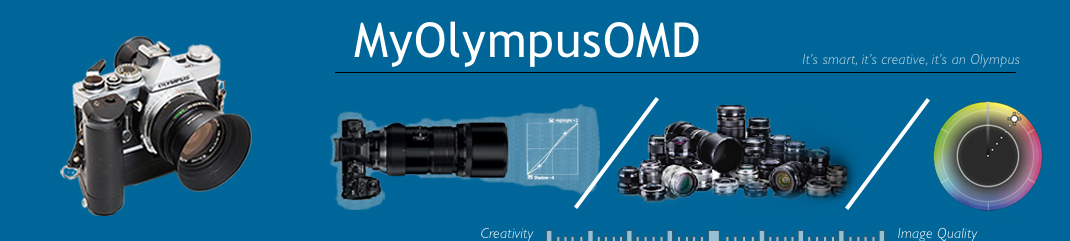Last Updated:- 25th October 2022
Introduction:
I believe M43 photographers are generally well-informed and eager to explore their digital cameras or the pros and cons of using different types of image sensors. This is why I like to share information when I discuss digital cameras. For example, we studied a basic block diagram of the camera, the evolution of sensor sensitivity, and the various aspects of reflected light. We also looked at concepts like Managing your Exposure Mix or Saturating the Image Sensor.
This means we studied the different ways of managing the reflected light exposing the sensor or the efficiency of the image sensor. We also looked at the differences between creativity and image quality and how to apply the best exposure mix for either creative or maximum image quality.
For more about the above, see:-
- For more about managing image sensor performance - link
Index for this Article:-
- Introduction
- The Lensbaby Composer
- Secondhand Cameras and the Olympus E-30
- The Olympus Live View function
- More about Creative ART Photography
- All the images and descriptions can be used as examples
Olympus E-PL7 with 9-18mm f4.0 lens - ISO200, f5.6, 1/640 - Jpeg edit in WS with Pen-F 1020 Color Profile and Keystone
We also discussed Art filters, Color concepts, and Creative photography while reviewing the Olympus Color Creator and Color plus MonoChrome Profiles. We learned how to create and apply Color Profiles and started the Workspace How-To page. We studied WorkSpace and how it simulates the TruePic Image Processor with the same camera settings as your Olympus camera.
- You will find my WorkSpace How-To page here,
- And my different Pen-F (and E-P7) Profiles here.
- And this article about editing with Workspace here
I talked about the creative strategy Olympus introduced in 2006 with the E-330. Tracking the strategy, it seems like it coordinated R&D priorities and the creative and computational features from Olympus. For example, the E-330 was the first DSLR to offer Live View, and the E-30 was the next step in terms of creativity and the future of Live View. Each camera after the E-30 added more specifics to the creative roadmap Olympus introduced with the E-330.
Olympus EM5 II with Composer Pro - Raw edited in WS with Color Creator, Shadows/Highlights, and Vignetting
Our next challenge is reflected light or luminance and how to control it. I cannot help to think of analog photography when I discuss reflected light. For example, should we take a new look at flash photography and how to manage light in future articles?
This article studies the Lensbaby Composer and how it modifies reflected light. This is only one of many ways to add another layer to your photography experience with Olympus cameras...
Taken with the EM1 II and 45mm f1.8 - I specifically controlled the light using only one FL600R flash
The Lensbaby Composer
When I finished my "1020" Color Profile in June 2021, my thoughts drifted to my Lensbaby Composer with the "1020" color profile. What a surprise when I tried the 1020 color profile with my Pen-F and the Composer. They proved to be an exciting and engaging combination.
This encouraged me to spend more time with my Lensbaby Composer, and from the images, one could see this was a good option for doing ART photography. In addition, more recent Olympus cameras have more freedom in terms of creativity, WorkSpace, and the "Enhanced Raw Format".
One of the challenges I have with my Lensbaby Composer is its physical diameter when putting it on my OMD camera. For example, I cannot put the Composer (Tilt Transformer) on my EM1 II. The Pen-F is OK with the older Composer because it doesn't have the OMD Viewfinder hump.
Taken with the Pen-F and Composer, using the New "1020" color profile - used as a display background image
One of the mistakes photographers make is to use the Composer with photo walks. The secret is a slower pace when photographing with something like the Pen-F and the Composer. It's best to relax and focus on your surroundings during the unique creation process of the Composer.
I found it becomes easier to work without a tripod when I use my Composer more frequently. It could be the Twist 60 add-on I use with my Composer. This is truly a unique way of ART photography and I highly recommend this type of Art Photography...
The next consideration with something like the Composer is image editing, sharpening, manual focusing, manual exposure, and selecting the right settings for your Composer. For example, which ART filter complements a particular image, editing, or photo style?
Olympus EM10 MKIII with 17mm f1.8 lens - ISO100, f11, 1/60 - Normal and Pop Art converted Enhanced Raw Files blended in PS
It's fun to see the hypercriticism when mentioning ART filters. We don't see that with Adobe features like the new selection tools for Photoshop 2023. Instead, we have photographers exploring these new features. Why should it be different for Olympus? For example, most photography sessions start with planning, selecting the right settings, framing, and taking the image. Like Photoshop, none of these steps are identical between images. Is your histogram or ART filter only good for one thing?
That's why I like the idea to avoid camera reviews and photography forums. It takes a little practice and out-the-box thinking to apply your Olympus ART filters in many ways. For example, the above example was created from 2 images which I converted from the same raw file in Workspace...
Pen-F with Composer - taken with the new "1020" Color Profile and changed to the Diorama ART filter + frame in WS
Secondhand Cameras and the Olympus E-30
I discussed the growing supply of secondhand cameras in one of my previous
articles. For example, while scouting our local sites, I found an E-30 at a good secondhand price. I tried the E-30 shortly after its launch in 2008, but having the E-3, I decided not to get the E-30.
I recall enjoying the E-30, the new ART filters, and the good image quality of the E-30. I went back and studied my E30 test images before buying it. It's interesting how Olympus evolved from the E-30 to the newer OMD and PEN models. I added a few of my E-30 test images to this article...
Olympus E-30 with 14-54mm f2.8-3.5 - ISO100, f7.1, 1/320 - Jpeg edited in PS and Luminar 4
The Olympus Live View function
It's good to know how Olympus implements the Live View function. One of the more interesting aspects of Live View is the Creative Features from Olympus and how they use Live View to track the changes in the image. This differentiates Olympus from other camera manufacturers.
For more on Live View, see this article.
The Live View image on your camera display or EVF is basically a replica of what is happening on the image sensor. The only difference between the raw sensor data and the image on your camera display is the "Display Profile" decoding the raw sensor data. For example, we can add another layer of our own settings to the raw sensor data. The result is a new kind of Enhanced Raw Format which enable us to replicate this layered camera "Live View" file in WorkSpace.
E-520 with 14-42mm Kit Lens - ISO100, f5.6, 1/100 - Raw file edited in PS. Easy edit to preserve the Olympus look and colors
The reason I discuss Live View and WorkSpace is simple. Your Olympus Live View function plays a key role in the image creation process because it was designed to assist the Olympus photographer with a better "window" into the image creation process inside the camera and WorkSpace.
That means your creative photography or Enhanced Raw File conversion (editing) experience benefits when you learn how to work with Olympus Live View in your camera and Workspace...
Olympus Pen-F with Composer and Tilt Transformer using my new "1020" Color Profile
In fact, the creative features from Olympus are so good, that it's very difficult to get the same results when processing Enhanced Raw Files with other raw converters. Add Workspace to the mix and the ability of Workspace to replicate the camera settings, and it's even more difficult to process raw files with any of the more popular raw converters. (See the E520 example further down)
I do have Photoshop and like to edit my 16-bit Tiff Workspace files with Photoshop. This gives me the best of both worlds. What makes the Composer combination with Olympus so interesting is Live View. It gives the photographer the ability to watch the image develop while adjusting the Composer. This reminds me of Live Composite, Live Bulb, and Live ND filters.
Olympus E-30 with 14-54mm f2.8-3.5 lens and using a fill-in flash - Jpegs slightly edited in Photoshop
More about Creative ART Photography
I never tested any of the newer LensBaby lenses. I prefer the unique style of the older Lensbaby lenses. That said, my Composer is not as engaging with older M43 cameras like the E-P1 or the E-M10. The older M43 bodies are not creatively as exciting as newer models. Another aspect of older Lensbaby lenses is they are not expensive secondhand and mostly in a good condition.
Yes, it's possible to have similar results from Photoshop, but it's not the same as using the camera and the Composer. It's possible to enjoy hours of creative photography with Olympus and the Composer. Think of nature photography, city streets, portraits, and botanic gardens. Your Olympus and Composer combination is compatible with almost any photography style.
See this Instagram account...
Olympus Pen-F with Lensbaby Composer and my new "1020" Color Profile
Pen-F with Composer and my new Color Profile, then taken back to Live View in WS and changed to an ART Filter
The different Olympus creative features like ART filters, Scene Modes, the Color Creator, and Color or MonoChrome profiles are all 100% unique. This means we have a camera and software platform with a unique set of creative features to practice and create new masterpieces...
Olympus Pen-F with Composer - I used the new 1020 Color Profile with a bit of white vignetting
Folks, it might be too much for some when I repeat phrases with ART or creative photography. The thing is, photographers created art for years and it's nothing new to see special effects from filters, ND filters, or polarizers. Not even the Lensbaby concept is unique. What is new is how Olympus managed to create a software version of the same Truepic Image Processor in Olympus cameras.
See this interesting
discussion on DPReview about Photography and Art...
Olympus Pen F with the Composer Pro and Sweet 35mm lens
The personal growth you can expect from expanding your thinking and using something like Lensbaby with your Olympus camera is more than exciting...
For example, while photographing, think of the final image and the steps you will take when converting the Enhanced Raw File or editing the 16-bit Tiff file in Photoshop. It's now possible to continue the creative process in Workspace when converting your Enhanced Raw Files.
Olympus Pen-F with Lensbaby Composer and my new Color Profile and Vignetting
If you need more information about Lensbaby, see this
link. You will discover more information in the download section. Do a search for secondhand Lensbaby lenses and experiment with them. It takes time and patience to be more comfortable with these Lensbaby lenses...
As said, the Lensbaby Composer does not communicate like regular Olympus lenses with your Olympus camera. They also do not have AI, AF, or CAF.
Lensbaby lenses are so basic that one literally takes the right aperture disk and places it inside the lens. See the diagrams below of my different Lensbaby components and a quick "How-To" guide.
The basic components of the Lensbaby Composer and so-called Tilt Transformer (bottom part).
What makes the Lensbaby Composer so interesting is its continuous adjustments. It's possible to "adjust" the Composer until one gets the right image look. For example, use a Nikon lens with the Transformer and you have a basic tilt-shift lens.
The illustration below shows the Lensbaby Muse with the Tilt Transformer. I do not know if the Composer is still commercially available. You will find them secondhand...
Here you have different options or possible applications with the Composer
The next generation after the first Composer is the Composer Pro and now we have a Pro II. As you can see the Pro is the safe option for OMD cameras. That said, the newer Pro is not as flexible or interesting as the original Composer.
Any of the older LensBaby lenses or next-generation lenses are worth trying if you like to experiment with these fine lenses.
Olympus Pen-F with Lensbaby Composer - I used the Color Creator, WB, Curves, and Vignetting in the camera
Olympus Pen-F with 70-300mm f4.5-6.7 - ISO640, f8.0, 1/2500 - Raw edited in WS, Pop Art filter, and vignetting
If you prefer a simple walk-around lens, look for the Composer Pro. They are smooth and the Sweet 35mm add-on that comes with it has a built-in aperture unit. The EM10 II and EM5 II are good for the Composer Pro series.
The Lensbaby Composer Pro on my EM5 II - The Sweet 35mm with Aperture ring is fitted to the Pro
Olympus EM5 II with Composer Pro - Raw edited in WS with Pop Art, and Shadows/Highlights
Olympus Pen-F with the Composer Pro with Macro and Sweet 35mm lens (1020 Color Profile)
Olympus EM5 II with Composer Pro - Raw edited in WS with Pinhole ART filter
Olympus EM5 II with Composer Pro - Raw edited in WS with Color Creator, Shadows/Highlights, and Vignetting
Olympus EM5 II with Composer Po - Raw edited in WS with Vintage ART filter, Shadows/Highlights, and Vignetting
Olympus EM5 II with Composer Pro - Raw edited in WS with Grainy Film ART Filter, Shadows/Highlights, and Tone Curve function
Olympus EM5 II with Composer Pro - Raw edited in WS with Color Creator and Vignetting
Olympus Pen F with LensBaby Composer and Twist 60 at f2.8 - I used the Watercolor ART filter in Workspace