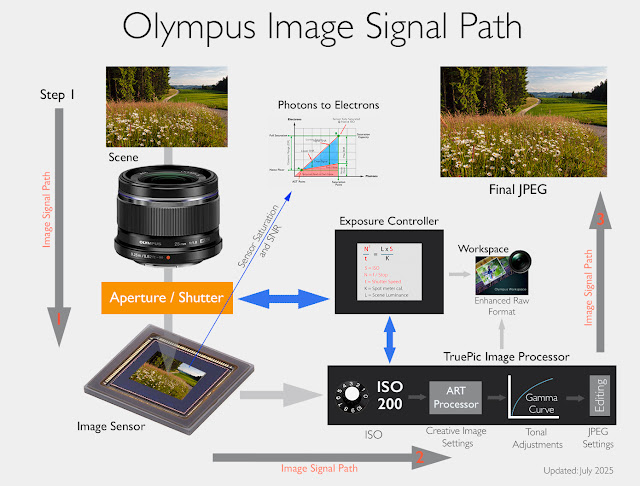Last update:- 11th January 2026
One of the more exciting photography applications is home studios and product photography. It's also a treat to watch product photographers advising others on how to grow successful businesses with a "perfect" home studio. These vary from a basic mobile phone to professional product studios. I have been working on a more flexible home studio and lighting configuration after years with a small off-the-shelf home studio. I upgraded the standard lighting to two Olympus FL600 flashlights, which gave me more control in RC mode when placing them in the right positions for product shoots. I had little freedom with this studio and wanted a new layout with more configuration options.
This basic off-the-shelf home studio was a gift from my dear wife.
My son and I talked about photography and other while spending a day together in December. He told me about a training session he did with an experienced group of photographers. The focus was studio layouts and creating a specific mood or atmosphere with studio lights. Being interested in the subject, I couldn't wait to try some of the techniques he mentioned in our conversation. A few days later we enjoyed an eventful Christmas Day as a family with grandchildren, presents, dinner, and me sharing some of the photos I created with my improved home studio and lighting setup.
Olympus E-450 and the Zuiko 50mm f2 macro lens. (ISO100, f3.5, 1/100)
My son didn't say much about my photos other than suggesting a quick hands-on session while waiting for dinner. He shared more basics and creative ideas on studio lighting and how it relates to outdoor conditions. He was using my OM System OM-3, while I tried the older Olympus E-450 before and after our hands-on session. The children had fun creating handmade shadows on the backdrop...
OM System OM-3 and the M.Zuiko 25mm f1.8 lens. (ISO3200, f3.5, 1/125)
I thought the image quality of the E-450 was way better than what most would have expected. What made my OM-3 an appropriate choice is its high-sensitivity BSI sensor and pro-level features. The OM-3 made it easier to capture excellent shots with better framing and creative angles. For example, the OM-3 photos were all handheld, whereas the E-450 lived on my tripod most of the time.
One of the interesting outcomes experimenting with home studios and new studio lighting options is how much I needed to learn about color, light, and product photography.
A few shots with the OM-3 and the SmallRig RM01 Kit before our Christmas dinner. (An example of the photographer's eye)
One typically expects large image quality differences between the OM-3 and the E-450, considering social media claims about newer and high-resolution cameras. The OM-3 photos should literally jump off your PC's display with its newer sensor and double the resolution of the older E-450. It's amusing to watch "trusted influencers" desperately repeating the full-frame sales pitch as they refuse to accept M43 image quality results while reviewing OM System cameras like the OM-5 II and the OM-3.
The E-M10 IV (SCN mode: Snow) with the M.Zuiko 12 - 45mm f4 Pro lens. The perfect weekend for my new home studio...
We know that OM System does not have entry-level cameras. Some would like us to think the OM-5 II is an entry-level camera, while knowing the E-M10 IV and E-P7 are more appropriate candidates. The OM System OM-5 II is simply a repackaged pro-level E-M1 III. A slightly improved and rebranded E-P7 and E-M10 IV have the potential to be great upgrade options for used compact owners.
One of my older home studio variations. What does your favorite home studio configuration look like?
It was a process to create a working home studio layout for my future needs. For example, you will see a different studio configuration in each of my images. Study my new studio layout below and how it gives me more control as I plan and frame my shots. Many of you will spot improvements I could consider while viewing my photos. What would you like to see from a new product studio?
You will find several similarities to modern AI and editing trends as you study my included photos. For example, those photos taken with a studio light pointing down are typically flat or two-dimensional. Experienced photographers develop a so-called photographer's eye, which helps them to use optimum camera angles and the right mix of natural-flowing highs, midtones, and shadows. AI masking and AI-generated images often fail to preserve these critical three-dimensional elements.
Secondhand cameras are one of the more exciting ways to rediscover and reconnect with photography and older Olympus cameras. It's a simple process of highlighting digital photography pioneers and the unique digital features they designed for older and modern digital cameras. While it's challenging to sell older DSLRs in 2026, I found they are excellent when sharing our passion for digital photography with the next generation of photographers. One such example is the E-450 from 2009.
I have bought only a few new cameras and accessories over the years. I also saved because I rotate the camera gear I use for articles and learning purposes. For example, I've been testing those popular "everyone agrees" claims promoters use when pushing better image quality. I continue to disagree with everyone after studying the test results from a carefully selected group of used cameras. I sold most of these tested cameras, improved my home studio, and saved the change...
The Olympus E-450 is an exciting DSLR from 2009. Many question the relevance of used mirrorless and older DSLR cameras. My experience rediscovering DSLRs like the E-3, E-450, E-30, and the Canon 6D II was surprisingly positive. A personal experience makes it harder to trust social media influencers making negative comments about used or micro four-thirds (M43) cameras.
The E-M5 III, M.Zuiko 25mm f1.8, Rotolight Illuminator, and the Olympus FL900 in RC mode. Is this a possible option?
Changing from an off-the-shelf home studio to a completely different studio configuration was a game changer. The entire room is now a potential product studio. It does take a little planning to set it up for different product shoots. Product photography seems to quickly become complex but is also very rewarding. See this
video from the Tin House Studio in the UK. It wouldn't surprise me if features like high-resolution mode and focus stacking benefit M43 product photographers.
The TruePic image processor, Workspace, and a gray card is a winning combo.
The deeper depth-of-field (DOF) advantage of M43 cameras is a huge plus for product photographers. Another M43 advantage is lower ISOs at equivalent apertures. It simply means M43 cameras need lower ISOs at equivalent apertures or the same DOF as FF cameras. In other words, FF photographers will select an aperture of F11, and M43 photographers F5.6 for an equivalent or matching DOF. Micro four-thirds cameras therefore have a 2X advantage over FF cameras for landscape, macro, wildlife, or product photography. That also means lower ISOs or 2X less noise at an equivalent DOF. The SNR will improve because a lower ISO means more reflected light exposing the sensor...
See this
article for more on the ISO-to-SNR ratio.
This is my 3-studio light configuration with my EM-1 III and OM Capture.
I coudn't find much on social media about product photography with Olympus or OM System. Marketers like to categorize cameras for wildlife, landscape, sport, and studio photography. I don't think hobby photographers benefit much from anything marketers label as appropriate. The above image shows a home studio scene with my Olympus E-M1 III, Macbook Pro, and OM Capture. Not all Olympus or OM System cameras are compatible with OM Capture. Surprisingly, the E-M5 II is on the list.
The E-M1 III with the 12 - 40mm f2.8 pro lens. (ISO800, f2.8, 1/60) This image benefitted from the deeper M43 DOF and ISO to SNR ratio.
Taken with the Olympus E-450 and the Zuiko 50mm f2 macro lens. (ISO200, f5.0, 1/2)
OM System OM-5 with the M.Zuiko12-45mm f4 lens. I used Workspace to process this "detailed" high-res RAW file.
Taken with the Olympus E-450 and the Zuiko 50mm f2 macro lens. (ISO100, f4.5, 1/2)
This was a quick illustration with more creative ideas for the future...
Olympus E-M1 III with the amazing M.Zuiko 12 - 40mm f2.8 Pro lens. (ISO800, f2.8, 1/50)
Taken with the Olympus E-450 and the Zuiko 50mm f2 macro lens and a studio light pointing down. (ISO400, f5.0, 1/50)
Taken with the E-M5 III and the M.Zuiko 25mm f1.8 lens. (ISO800, f3.5, 1/60)
OM System OM-3 and the M.Zuiko 25mm f1.8 lens. (ISO3200, f3.5, 1/125, Workspace AI noise reduction)
Taken with the Olympus E-450 and the Zuiko 50mm f2 macro lens. (ISO100, f4.5, 1/5)
Taken with the Olympus E-450 and the Zuiko 50mm f2 macro lens. (ISO100, f5, 1/6)
OM System OM-5 with the M.Zuiko 12-45mm f4 lens. Workspace, High-res shot, and Monochrome profile.
Taken with the Olympus E-450 and the 50mm f2 Zuiko macro lens. (ISO100, f4.5, 1/1.6)
Taken with the Olympus E-450 and the Zuiko 50mm f2 macro lens. (ISO100, f4.5, 1/2)
Taken with the E-450 and the Zuiko 50mm f2 macro lens and a studio light pointing down. (ISO400, f3.5, 1/50)
Taken with the Olympus E450 and the Zuiko 50mm f2 macro lens. (ISO100, f4.5, 1/2)
Taken with the Olympus E-450 and the Zuiko 50mm f2 macro lens. (ISO200, f5.0, 1/1.6)
Taken with the Olympus E-450 and the Zuiko 50mm f2 macro lens. (ISO100, f4, 1/2)
Taken with the E-450 and the Zuiko 50mm f2 lens and a studio light pointing down. How did I switch on the motorcar's lights?