Introduction.
The Pen-F continues to be an excellent camera in 2023. This is the third iteration of this article. I added a brief overview of the Olympus Color and Creative Photography program and an example of a Fuji film profile for Olympus cameras. The OMD EM5 II was the first Olympus hybrid camera with the full Color and Creative Photography package from Olympus. The Olympus Pen-F and E-M1 II introduced the new Enhanced Raw Format and Olympus Workspace.
The original design of digital cameras is based on the core elements of analog photography. The focus was photography, sensor types, manual or autofocus, and exchangeable lenses. These core elements have improved over the past 20 years, and modern digital cameras generally produce good image quality. The only negative is the price/performance ratio became worse each year.
Olympus recognized this in the 1990s and added more core elements to its strategy. They introduced the first version of the Color and Creative Photography concept with the E-30, and the original OMD EM5 was the first Olympus camera with the LIVE COMP feature. This was also the first Computational Feature from Olympus. Interestingly, competitors and reviewers ignored this development until more recently. The OMD EM-5 II and the Pen-F introduced the next generation of this strategy.
It all started with this camera in 2015. They continue to deliver exceptional value and can be found for less than $400.
We will discuss the following in this article:-
- Introduction
- A brief overview of Olympus M43 cameras
- The differences between Fuji and Olympus
- Olympus Color and Monochrome Profiles
- Conclusion
2. A brief overview of Olympus cameras
Imagine that Canon launched the EOS 760D, Nikon the D7200, Sony the A7 II, Fuji the XT10, and Panasonic the G7 when Olympus launched the OMD EM5 MKII. Forum "experts" and reviewers raved about the Canon and Nikon DSLRs in 2015 because they had more megapixels, dual autofocus, and Live View. At the same time, Olympus unveiled its new Color and Creative Photography concept with the EM5 II. It took most competitors 8+ years to fully compete with the EM5 II...
I update my articles as I learn more about the Olympus Color and Creative Photography strategy. This includes technical updates, general information, and more about the Olympus Live MOS sensor. Did you know Olympus identified and perfected new technologies up to a decade before its competitors introduced anything similar? The Olympus version of IBIS is an excellent example of this...
Olympus EM5 II with 60mm f2.8 macro lens - High-Resolution Mode, Color Creator, edited in Workspace.
A short summary of the Color and Creative Photography concept from Olympus:-
- The 1st camera that introduced the unique Color Creator was the OMD EM1.
- The Olympus Pen-F introduced Color Profiles and MonoChrome Profiles
- The ability to tweak the camera's Gamma Curve started with:
- Highlights/Shadows (EM1) and the Midtones EM5 II)
- The "Auto" Gradation option in the Olympus E520 DSLR
- The Tone Curve function in Viewer and later Workspace
- Great features like Live Composite and Live Time are unique to Olympus
- The Olympus iEnhance Picture Mode plus Color Filters (basic color filters)
- The Olympus SCN modes and ART filters improved with new cameras - EP7
- Olympus replaced Viewer 3 with WorkSpace with more advanced integration
- Workspace introduced the Enhanced Raw Format that is unique for Olympus
- For example, WS has the same Image Processing environment as its cameras
- I discovered Workspace simulates "Live View" after hours of editing with WS
- Then we have the "old-school" saturation, contrast, and sharpness (all brands)
- Features - Pro-Capture, High-Resolution mode, Live ND, and Focus Stacking
- Olympus designed and added a new core element with powerful creative features
Why call it Color and Creative Photography? It's an expression of how M43 photographers see the world. Forum experts and reviewers pixel-peep or say the High-Resolution function is limited to static scenes. M43 photographers embrace new technologies like the High-Resolution function. They view food, products, sunrise or sunset, and landscape photography like high-resolution options. They will use the High-Resolution function as an ND filter for moving water and street photography. They know High-Resolution applications improve the camera's dynamic range and visible noise. Creative M43 photographers understand high-megapixel applications and celebrate new features...
Olympus EM5 II with 12-200mm Lens ISO200, f6.3, 1/650 - Enhanced Raw converted in WS - Color Creator.
Only some photographers realized what happened when Olympus introduced the new Pen-F. We can compare the Olympus Color and Creative Photography concept with IBIS. It took Olympus 13 years to create a perfect IBIS solution and introduce 7.5 stops of in-body image stabilization for the Olympus EM1 III. Promoters spend hours distracting M43 photographers by claiming Olympus didn't invent IBIS. Canon likes you to believe they did more in 1 year than Olympus did in 12 years.
While being an exciting creative camera, the Pen-F always felt like an experiment. Was this a strategic decision from Olympus to test their advanced Art Processing capabilities in the Pen F? At the same time, camera reviewers and forum promoters complained about the placement of the Creative Dial as they wisely labeled it a marketing gimmick? They also pushed for full-frame DSLRs, more megapixels, 4K video, Live View for DSLRs, Mic inputs, and headphone outputs?
The Pen-F Press Release notice continues to be a good read in 2023.
Press release summary: The Monochrome and Color features of the Pen-F started a new era for creative photography. It allows us to apply a new color and monochrome concept, plus the ability to follow any changes in the camera with Workspace and Live View. The Pen-F and the EP-7 are the best choices for photographers wanting advanced Color and Creative Photography features.
Olympus Pen-F with 17mm f1.8 lens - ISO500, f4.5, 1/60 - Enhanced raw file edited in Workspace - Color Creator.
3. Color Profiles and the differences between Fuji and Olympus
This is a great subject and could fill many pages of a separate article. I have been using Fuji for more than 2 years. The reason I bought the X-T4/5 is the ongoing uncertainty about OMS. OM-System did a great job launching the Olympus OM-1 and deserves positive feedback. I prefer Olympus used cameras like the EM5 II/III, Pen F and EP-7, OMD EM1 I/II/III, and the Olympus OM-1.
I prefer to support manufacturers with a history in the photography segment. Fujifilm is one of those companies. I bought my Fuji X-T5 shortly after it was introduced. The Fuji X-T5, Olympus EM1 III, and Pen F are great examples. The long-term viability and future of OM-System continue to be an open question. See my thoughts on the new O-M5, the OM1 II, and the lack of a Pen F II.
3.1 What's the difference between Olympus Color Profiles and Fuji
The difference is X-Trans sensors and the Color Filter Array. Don't let reviewers or forum promoters tell you it's Fuji marketing like they did with Olympus. Fuji is a market leader in traditional analog photography and how to integrate that experience in its modern X-Trans image sensors. Do your own research by starting with the above Fuji information.
Source: Fujifilm X-T5
Fuji cameras come with a selection of up to 18 film simulations like Provia (standard), Velvia (Vivid), Astia (soft), and several B&W and monochrome options. Each has a unique description to guide the photographer when selecting a film simulation. I never saw similar film simulations for Olympus or any other camera brand. One can add a Color Chrome Effect to these film simulations and the blue skies. The color chrome effect reminds me of the Color Creator from Olympus.
Study this link about the Fuji X-T5 and go down to the film simulations. The biggest strengths of Fuji and Olympus cameras are color, image quality, and the option of having the final image in the camera. The Fuji film simulations and JPEG files are superior to any other brand, and the Olympus Color and Creative Photography concept is better than anything else in this segment...
Fujix Weekly developed a unique community of Fuji owners. They created film filters like the one below. These filters are based on standard Fuji film Simulations with simple variations of basic camera settings. See the example below.
A new color Color Filter for the X-T5.
How to copy Fuji's film simulations for Olympus:-
- Fuji Film Simulations - The Pen-F and E-P7 are the only cameras that can do this
- Fuji Film Simulations - Workspace compliments the Pen-F and the E-P7 functions
- Clarity and Color Chrome - Use Clarity in WS and the Color Creator = Chrome Effect
- DR100%, DR200% - this is a clever feature from Fuji (See this article for more info)
EM5 II with the Lumix 35-100mm f2.8 lens - ISO200, f5.6, 1/250 - Raw file converted in WS - I added a Chrome effect with the Color Creator.
Is it possible to use Fujix Weekly Color Filters with the EM5 III? We first need to study the Fuji Film Simulations and their descriptions. The next step is to replicate Fuji Film Simulations for the EM5 III. Some presenters say it's possible with the OMD and PEN cameras. I found these Fuji film simulations are too complex for OMD cameras. Only the Pen-F, E-P7, or Workspace will replicate them.
For example, the Classic Chrome Simulation description says, "slightly desaturated colors (reds and greens) with stronger shadow contrasts for dramatic lighting, retro-style subjects, and reportage projects." It's a safe place to start replicating these Classic Chrome Film attributes with something like the Olympus EM10 II or the EM5 II. These are the settings I used:
- Desaturated Colors - Select the Muted Picture Mode plus A -2 and G -2 (SCP)
- Desaturated Colors - Go to the SCP and set the RGB setting to -2
- Harder Shadow Contrasts - Select Highlights +2, Shadows -3, and mid-tones -2
- We can do more with the Pen-F because it's better at adjusting individual colors.
The above settings replicate only the Classic Chrome Film Simulation. The Kodachrome 64 Filter settings have to be added on top of that. This is a process of working on the different parameters until you reach the right look. I tested the above profile with my EM5 II against the XT-5. I could only get approximately 85% of the Classic Chrome simulation with my EM5 II. I also used the Color Creator to create a Chrome effect with the following settings: Color = 2 and Vividness = -2.
Fuji X-T5 with 27mm f2.8 lens - ISO400, f5.6, 1/1100 (Provia/Standard).
Olympus EM5 II Kodachrome 64 Profile
- Picture Mode: Muted (See this video)
- Grain Effect: Set the max ISO to ISO1600
- Color Chrome: Use the Color Creator (See this article)
- White Balance "Daylight": (A 0) and (G -7)
- Highlight: +2
- Shadow: -3
- Midtones: -2 (Adjust between -1 to -2)
- Gradation: Normal
- Color: -1 (RGB)
- Sharpness: +1
- Noise Reduction: None
- Clarity: Can be added in Workspace (Enhanced Raw File)
- Auto ISO up to ISO2000 (fixed)
- Exposure Compensation: 0 to +2/3 EV
The main difference between Olympus and other cameras is the Pen F and the Pen E-P7. The "Color Adjust" and Monochrome Profile functions are far superior. I am not planning to copy more Fuji film simulations or Fujix Weekly Filters for Olympus cameras. Your best option is to buy a secondhand Fuji camera like the XT-20/30 if you like to try Film simulations or Fujix Filters...
Olympus EM5 II with Lumix 12-35mm f2.8 lens - ISO200, f6.3, 1/400 - Raw edited in WS with Color Creator.
4. Color and Monochrome Profiles
This is the final article in this 6-part series discussing Color and Creative Photography. Did you know all the color settings on your Olympus camera are available in Workspace and the Enhanced Raw Format? It's possible to tweak your Color Creator, Color Profiles, and Monochrome Profiles in Workspace. It's the only raw converter that accesses the camera's Art Processor.
I decided to rewrite this section and focus on one question only. What do we need to develop profiles, and what are the main steps when creating color or monochrome profiles?
I did only a few color profiles because I prefer how photographers benefit from learning to work with color. I hate to be the reason why photographers accept things like the "size and capture" theory. Some of the most critical skills in the modern age are critical thinking and a creative mind...
4.1 The Color Wheel
The Color Creator, the Adjust Color, and the Monochrome Profile functions are all based on the RGB Color Wheel. I created the one below as I studied my new Pen-F. I learned much from designing the color wheel and adding the specific Olympus information on the Color Wheel.
Do we need a Color Wheel like this? We don't need one because the Color Creator, the Adjust Color, and Monochrome Color Wheels are similar. These functions can be used to make quick decisions, like finding opposite colors or color harmonies. See this article for more about the Color Wheel, Opposite Colors, and Color Harmonies.
Opposite Colors are critical for Olympus. For example, how does one adjust the White Balance setting with the Green and Amber options in the SCP? Cameras like Fuji or Panasonic use a nifty color matrix function to fine-tune the WB. It relies on Opposite Colors and the Color Wheel. I added the Olympus WB adjust sliders to the Color Wheel. The opposite of amber is blue, and green is magenta. Positive values change the colors amber and green, and negative values are magenta and blue. Study the WB adjust sliders on the color wheel. Also, study the WB sliders in Workspace.
4.2 What do we need for Color Profiles?
Practice with the Color and Creative Photography functions as much as possible. Master your Olympus camera functions and Workspace. For example, do you visualize concepts like the SNR to ISO ratio or any adjustments for the Color Creator? Do you use the Color Creator?
The following illustration summarizes the Color and Creative Photography features of Olympus. We can create Color Monochrome Profiles in the camera or with Workspace. The Enhanced RAW Format helps us to test our profiles on our PCs. The only differences between Olympus cameras and Workspace are Tone Curves adjustments and the Hue and Brightness sliders for the Color Adjust function in Workspace. Only Workspace will combine multiple options like ART and Color Filters.
The video below discusses Color and Creative editing examples. Also, see this video on how to edit your images in Workspace. These two videos give a good introduction and advanced overview of Workspace. The secret is to spend time and do lots of editing and practicing with Workspace. YouTube selected a lower resolution for this video. Goto settings and set the resolution to 1080p.
The following YouTube Video gives a short introduction and overview of FujiFilm X Raw Studio. The information will help you to see the differences. The sound is not OK. I am planning to do more recordings on Fuji.
5. Conclusion
My goal was to assist readers in learning more about the Color and Creative Photography features of Olympus. Yes, we can get similar results with Lightroom or Photoshop, but having your camera settings available in Workspace is super special. Workspace, therefore, requires a different editing style that needs time to practice and master. Workspace also works best for photographers who do things right with their cameras. Workspace is NOT a rescue package for incorrectly exposed images...
The benefit of regularly working with Workspace is your editing skills and ability to develop color profiles improve. See this article (Technique 19) for more on Workspace and working in Live View.
It's becoming more difficult to find secondhand Pen-F cameras in excellent condition. Get yourself a Pen-F or the EP-7 if you find one in good condition. These cameras will continue to be the ultimate creative color tools for Photographers. The E-P7 and its excellent image quality are a good choice.
Here are the first 5 articles in this series below:-
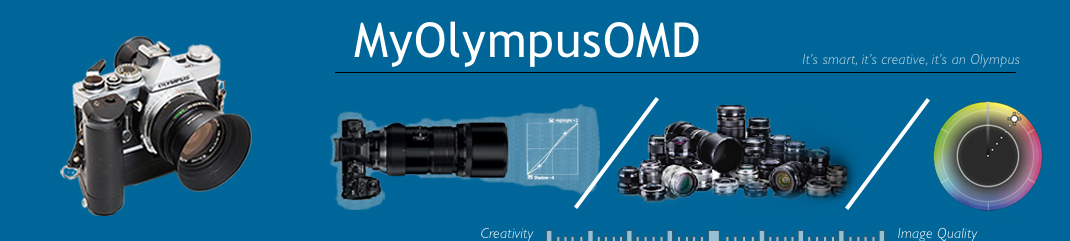


.jpg)





































