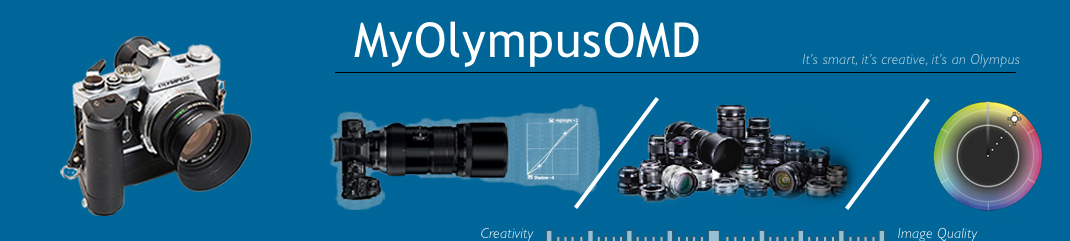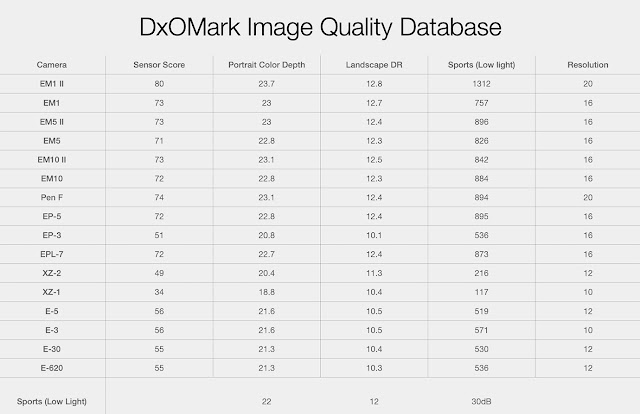Last updated:- 19st April 2024
DxOMark has been in the image quality business since 2003. They empower photographers with good information and knowledge, helping them make informed and autonomous decisions. They translated this goal into a unique Image Quality Database, which many photographers use to learn more about their cameras. The test data also enable photographers to use their cameras more efficiently.
Did you know DxOMark does not support the "size and capture" theory? It's exciting to discover how they use a theoretical model to test, evaluate, and present their test data on camera sensors.
Please visit DxOMark.com and demonstrate your support by liking my EM1 II conversation with DxO. Add comments and ask DxO for updates on the EM1 III, EM1X, EP-7, EM10 IV, and OM-1.
Note:- The Olympus EP-3, EM5 II, and G11 images were done for this article...
Do all 16MP and 20MP Olympus cameras have Good Image Quality?
The challenge with finding a new camera is repetitive expert opinions and commercial bias. Accurate information became a rare marketing quality in 2023/2024. For example, many photographers see no or little IQ benefits when they "upgrade" to a new camera or format? It is, therefore, comforting to know that DxOMark uses its own scientists and camera test engineers.
With a small camera portfolio, DxOMark became one of only a few companies using a theoretical test procedure for Camera Sensors and IQ. With almost 400 tested cameras since 2012, they created one of the most reliable test results (databases) for camera sensors, lenses, and image quality.
Olympus EP-7 with 17mm f1.8 lens, ISO200, f7.1, 1/800 - Raw file converted and edited in Workspace.
We are focussing on the DxOMark Image Quality database. While relevant, the DxO database does not include data on computational features, size/weight comparisons, auto-focussing, or the practical aspects of using the camera or lens. For example, I always enjoyed my Olympus EM1 II, but the EM1 MKIII supercharged my passion for Olympus and computational photography.
I tested the impact
Pixel Area has on 15 cameras in this
article...
Olympus EP-3 with Lumix 20mm f1.7 lens, ISO200, f5, 1/500 - Raw converted and edited in WS. This is the EP3 "OOC" jpeg look.
This article reviews the test results DxOMark published over the past 11 years. These test results can be found in the sensor (image quality) database at DxOMark. I also included a short example of using these test results and how they benefit M43 photographers. Finally, I added an example of preparing any camera for "acceptable image quality" and what that looks like in real life.
See this DxO article discussing the challenges of designing mirrorless camera sensors...
Olympus EM1 II
How should we interpret the above DxO Scorecard? DxO publishes a scorecard on its website for each tested camera. The scorecard includes an Overall Test Score, Color Depth in Portrait mode, Dynamic Range in landscape mode, and Low Light ISO performance in Sport mode. The summary markers (below) apply to the overall score plus the 3 applications DxOMark reviews.
Also, study the summary notes from DxO in blue:-
Overall Score
- The DxO tests are done at the camera's base ISO and using a logarithmic scale.
- They measure sensor sensitivity, color depth, and the sensor's noise floor.
- The difference in sensor sensitivity is 0.3EV for every 5 points.
Portrait
- The higher the color sensitivity, the more color nuances can be distinguished.
- A 22 Color Depth means the sensor or camera is an excellent performer.
- Anything less than 1 point between 2 cameras is insignificant.
Landscape
- DxO regards a dynamic range of 12EV as sufficient (excellent).
- There is no significant DR variance between the EM1 II and 13.3EV.
- A 0.5EV difference between cameras can be regarded as insignificant.
Sports
- DxO measures the sensor's Saturation and SNR (logarithmic) at the camera's base ISO.
- The Low Light ISO rating is set at an SNR of 30db, a DR of 9EV, and an 18-color depth.
- With a linear progression on M43 sensors, an estimated OM-1 Low-Light ISO is +2000 *.
- Considering the GH5 & GH5 II, how much did the EM1 III and EM1X improve (+1600)?
- A Low Light ISO difference of 25% is the same as 0.3EV and only slightly visible.
* Why did I up my estimated OM-1 low-light ISO rating from 1867 (calc.) to +2000? The BSI sensor is more sensitive than Live MOS sensors, plus several TruePic X efficiency improvements. See this link for a more detailed description of the above DxO test procedures.
Photographed with the 40MP Fuji XT-5. Did you know the XT-5's pixel area is less than the EM1 III?
The DxOMark sensor database has several benefits for photographers. For example, the theoretical principles discussed in my articles reflect the theoretical model DxO uses to test camera sensors. A theoretical model says each sensor has a unique Noise Floor while highlighting the importance of Sensor Sensitivity, Saturation, and SNR as indicators to monitor sensor performance...
The illustration below explains image sensors, saturation, and SNR (noise).
Figure 1.
What do we learn from the DxOMark database? Image sensors are better in 2023, and no 2 sensors are technically similar. The DxOMark database shows that the practical differences between sensors are tiny, and each image sensor is unique from a design or technical aspect. The DxOMark test results also showcase the improvements sensor manufacturers achieved in the past 20 years.
Study this link.
How to use DxOMark to Compare two cameras. The following example teaches us how to interpret the DxO test database or how we create a visual reference for Acceptable Image Quality. I used the Olympus EM1 II and Canon R because they represent Pro cameras from 2016 to 2018.
The Canon R and the Olympus EM1 II.
DxOMark uses two "Image Quality" benchmarks for digital cameras. The first is what they define as Good Image Quality, and the second is Acceptable Image Quality. Good image quality means a color depth of 22, a dynamic range of 12EV, and a saturated sensor (+30db SNR) at base ISO. Each of the three variables has to be within the specified range for a camera to have good image quality.
What do we learn from the Sports Low-Light ISO? Many "experts" mistakenly suggest this category determines the camera's ability to use high ISOs. This category only specifies Acceptable Image Quality. That means the ISO (amplification) and specific exposure at the sensor to saturate the sensor with an SNR of 30dB, a Color Depth of 18, and a DR of 9EV. Study Figure 1 and this article.
Acceptable image quality is helpful because it shows us more about the sensor's exposure behavior. Do the following test to get a feel for what acceptable image quality looks like with an EM1 II:-
- Find a similar scene to the above EP-3 photo and take an image in A-Mode at ISO400.
- Increase the ISO to 1250 (1312) and take another photo. Inspect your Raw File in WS.
Olympus EP-3 with Lumix 20mm f1.7 lens - ISO200, f5, 1/800. Raw file converted and edited in Workspace. EP-3 "OOC" jpeg look.
Acceptable IQ does not imply we shouldn't use higher ISOs. This DxOMark rating says that any ISO value above 1312 (EM1 II) will underexpose the sensor, which reduces the color depth, DR, and SNR. We discussed sensor Saturation and SNR in these articles. Those studying my articles should be able to optimize any camera at higher ISOs. For example, we can increase (ETTR) the EM1 II/III exposure by up to 1EV. We can also explain why, plus manage visible image noise (Sony A7R4).
Sony A7R4 with FE 24-70mm f2.8 lens. (ISO3200, f7.1, 1/800) The A7R4 had Acceptable Image Quality and visible shadow noise at ISO3200.
What's the main advantage of using a Canon R? Let's say we like to capture a Grey Heron
bird in flight (4th image above). That means upping the ISO by 3EV to ISO1600 for an increased shutter speed of 1/4000. The Canon R is within its sport (low light) range at ISO1600 with more than acceptable image quality. The EM1 II will deliver acceptable image quality with an ETTR of +1/2EV. One could also get the +0.5EV by increasing the aperture and ISO800 (similar DOF). Another parameter not included in the DxOMark scorecard is the AI noise reduction from Workspace.
The mistake many make is the practical aspects of applying and using M43 versus full-frame cameras.
Olympus EM5 II (one of the best) with the 12-35mm f2.8 Lumix Lens. ISO200, f5, 1/500 - Raw file converted in Workspace.
Is the visible noise the same for different cameras? An SNR of 30db does not mean the structure of the noise floor is identical for any two sensors. The visible part of the sensor's noise floor is different for the Olympus EM1 II and the Canon R. The reason is the sensor's noise floor is a function of sensor design and not sensor size. Take a few minutes to study the illustration in Fig 1.
Olympus EP-3 with Lumix 20mm f1.7 Lens - ISO200, f5, 1/640. Raw file converted and edited in WS. This is the EP-3 "OOC" jpeg look.
How does one apply the Overall DxO Rating? One of the most critical IQ variables in sensor design is Sensor Sensitivity. The sensor's sensitivity depends on its Optical and Quantum efficiencies plus its Pixel Area. For example, Live MOS, BSI, and low pixel count sensors are Optically more efficient than higher MP or Standard CMOS sensors. See my articles for more info on sensor sensitivity.
Why is it incorrect to say the ISO adjusts sensor sensitivity? The native sensitivity of the sensor is measured and adjusted at the factory. This means the sensor is calibrated for digital cameras as it leaves the factory. Size and capture advocates like to provoke meaningless discussions about the ISO offsets in the DxOMark database. The ISO standard states that the image brightness should double or half at every full-stop ISO adjustment (amplification). Nothing more or less...
EP-3 with Lumix 20mm f1.7 - ISO200, f5, 1/640. Raw file edited in WS. (>Acceptable IQ, Color Depth 20,8, DR 10.1EV, Low light 536)
Conclusion.
One of the most fascinating DxOMark test results is good Image Quality. This implies a color Depth of 22, a DR of 12EV, and an SNR of +30db (saturated sensor) at ISO200. DxOMark data shows that all the 16MP and 20MP cameras from Olympus have Good Image Quality, and the Olympus 10MP and 12MP cameras have more than acceptable Image Quality. Olympus cameras are some of the most exciting and cost-effective photography solutions for family, nature, and street photography.
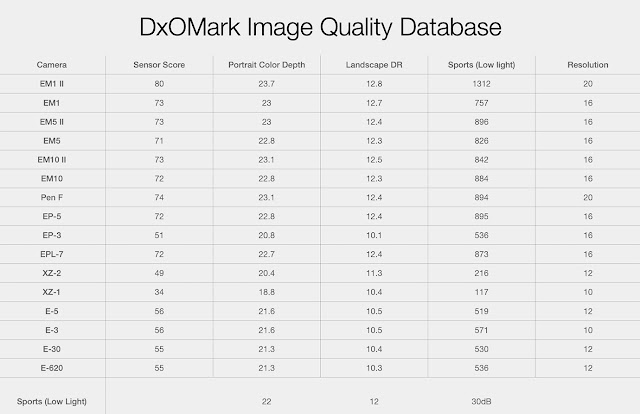
The tiny IQ differences between M43 and APC sensors are also fascinating. For example, study the Olympus E-M5 versus the Canon 700D or the EM5 II versus the Canon 760D. Research the different sensor types in digital cameras, ie. BSI versus Live MOS or Standard CMOS. Most APC and Canon cameras have Standard CMOS sensors. The DxOMark database also highlights the theoretical inconsistencies in the "size and capture" theory. Finally, it's difficult to speculate why DxOMark failed to test the Panasonic GH5S, G9, and GH6 or the Olympus EM1X, EM1 III, or OM-1.
I trust you know why one can't say cameras have a Noise Floor, Saturation capacity, and Signal-to-Noise ratio (SNR) and simultaneously promote the idea that large sensors have less noise because they "capture" more light (commercial size and capture theory). This explains the animosity towards DxO and the ongoing critique of any DxOMark test results.
Canon G11 IS (10MP CCD), Raw file in PS, ISO80, f4.5, 1/250. (>Acceptable IQ, Color Depth 20,4, DR 11.1EV)
One of the biggest mistakes the "experts" make about M43 cameras is claiming two or more 16MP and 20MP cameras have the same Image Quality. The IQ characteristics of all cameras change with each sensor and Image Processor variation. For example, the various Live MOS sensors and TruePic VII, VIII, IX, and X combos offer meaningful IQ and performance variances.
What are the 5 additional reports DxOMark could add to its database:-
- Basic sensor info - readout speed, AST, and DR.
- Info about the sensor's noise floor, like size and types.
- Create a test criteria to test & evaluate Image Processors.
- Test & present the main benefits of using different sensor types.
- The safety margin (ETTR gap) manufacturers apply at "100%" exposure.
See this article from DxOMark on sensor size and mobile phones - link.
All the best and God's Bless...
Siegfried