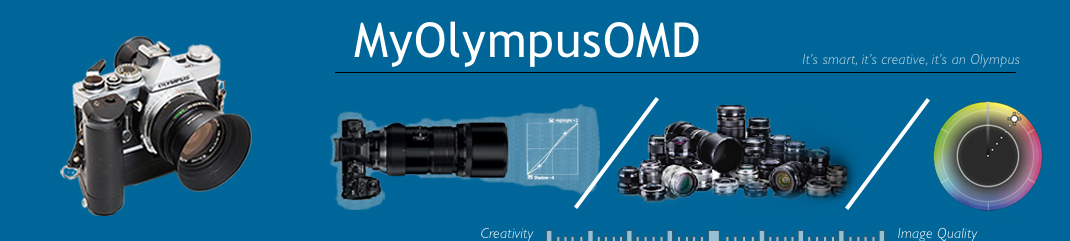Last Update:- 6th August 2023
Is the image quality the same for the Sony A7R IV/V in Full Frame or APC mode? We are reviewing the replies one will receive from most photographers and sensor manufacturers.
I also added 2 parts from a previous article I never completed:-
- How to determine and match your photography needs to a new camera
- Basic description of what and how to test or evaluate different cameras
These are the typical replies from camera reviewers or manufacturers:
1. Why should my image quality stay the same? The pixel area and sensor sensitivity of the Sony A7R IV/V does not change from Full-Frame to APC mode. The sensor's Absolute Sensitivity Threshold stays the same. The resolution will reduce because the APC crop has fewer pixels. The sensor's total area and luminance perspective also change in APC mode. In fact, the sensor's noise floor might be smaller with fewer "active" pixels in the image signal pathway. Study this article.
The marketing community offers only one perspective of fill capacity, the one that supports their narrative...
What is happening, and what is the link to Corporate Marketing?
For example, it's an open secret that photography websites list keywords and phrases to promote the "size and capture" theory. We see this in camera reviews, forum posts, and editorials about photography. In fact, many photography sites partner with marketing companies to create and promote new keywords and "fact" statements. In contrast, independent sites like this blog apply the same technical principles and language as used among sensor manufacturers.
Governments and large corporations found ways to distance themselves from any legal, regulatory, or ethical obligations of advertising on social media. They transferred their day-to-day marketing to 3rd parties. Most NGOs and 3rd parties specialize in "astroturfing" and undisclosed promotions.
Is astroturfing a form of deception? Wikipedia explains "deception" as:
Falsehood is a statement that misleads, hides the truth, or promotes a belief, concept, or idea that's not true. It's often done for personal gain or advantage. Deception can involve dissimulation, propaganda or sleight of hand, distraction, camouflage, or concealment.
- Expect to see inaccurate info on the sensor and technology (I talked about this)
- The viewfinder - similar to the EM1X, seems like the EVF will be targeted...
- Repeatedly referring to only 20MP, small M43 sensor size, lower DR plus, plus
- The trend is reviewers isolate the M43 format as the lesser format with less IQ
- See how this forum reacts to views they do not support. Gatekeepers reacting...
- Gatekeepers repeating "facts" they "established" during the launch
- "Grassroots" operators posting their complaints on photography forums:-
- Interesting with Canon R7 and R10 launch - link1, link2, link3, link4
- Repeating the same "fact" statements again and again and again...
- You always see the same old gatekeepers and promoters at work...
- Marketers created new "facts" from the 1st day following the OM-1 launch...
How do counter marketers create and establish "fact" statements?
For example, forum posters, reviewers, and talking heads will repeat "fact statements" like:-
- The EM1 III is not much different from the EM1 II or the EM5 III
- The new OM-1 randomly loses its AF, and it cannot be explained
- All OM-1 problems will be fixed with the next firmware update
- The EM1 III has good video features, but the recordings are soft
- OMDS lied about the 2EV noise reduction, and they cannot be trusted
- The menus on M43 Olympus cameras are not logical or user friendly
- Composite and computational features - "With no movement in the scene."
- The GH6 is good, but it continues to suffer from an underperforming AF
Another example is the same OM-1 counter-marketers running the counter-marketing campaign on the Fuji XT-5. Follow the X-T5 discussion on social media (forums & reviews).
- This respected bird photographer repeats a "fact" with no explanation or examples - link
- The same bird photographer finally selected the OM-1 by giving interesting reasons - link
- This bird photographer thoroughly discusses his Olympus cameras with examples - link
- The 150 - 400mm Pro lens. Track the dynamics with gatekeepers and promoters - link.
What would you say if I told you the above 150-400mm pro lens question is an example of discrediting products? Shouldn't people ask questions like, did you talk to the manufacturer, or reject the question if no RAW data is available? Will photographers accept that the highly acclaimed Pro wildlife lens has quality problems? You need to think like a marketer. Did they establish a new fact statement? This complete discussion was probably generated by one person in a marketing office...
Another example is the 9-18mm f4.0 Zuiko wide-angle lens. This is an exciting M-Zuiko lens from Olympus, especially considering the lens glass elements, image quality, and size. This lens is discredited because the original EM5 MKI had a shutter shock problem. The 9-18mm went from most popular to "be aware" in those days. Olympus fixed the shutter shock problem but the...
Here is an example of a photographer opening a new discussion. I studied this forum and followed the marketers (undisclosed promoters) posting as grassroots or everyday photographers. Gatekeepers distract any argument that challenges the narrative. The dynamics on these forums are interesting as they demonstrate the general distrust towards the "size and capture" theory...
Folks, "established facts" (filters) are never explained when challenged. Expect replies like, we discussed this in length, and I do not see any good reason to repeat the discussion...
Conclusion
Why do many "photographers" discuss a forum question without supporting details or information? Are these staged discussions or counter-marketing actions? Why not present the data they tested while trying to solve the problem? I hope this article increased your awareness or ability to spot undisclosed promotions. Always ask for more information and ignore those forum questions without images or supporting data about the problem. See this example and this one of a typical counter-marketing promotion on forums. Also, see this example. How many people do they need to stage forum discussions like these? One or two marketers?
An alternative way of navigating information is to target specific topics with your search criteria. For example, if you need information about focus bracketing and the EM1 III, search for "EM1 III Focus Bracketing". Use general search criteria if you are OK with undisclosed and paid promotions.
Some folks are more interested in technical specifications, while others rely on the features and the user experience of using a new camera. We see a mix of this from the bird photographers Mike Lane and Roger Hance. Mike said something interesting when he suggested image quality is no longer an issue as all modern cameras have good Image Quality. I fully agree with him.
If correct, what are the differences we should look for between cameras? Many factors influence the purchasing decisions photographers make. Some are more perceptual, like what's in my camera bag, and others are features and functions like the two bird photographers.
Do you think Mike Lane just said, "The OM-1 loses AF," or did he subconsciously spend more time on the "facts" presented as potential OM-1 problems? How would someone with less experience than Mike react to these counter-marketing statements?
Why not simply tell the truth? Why not present the correct information? Why not train photographers so that everyone has a good understanding of digital cameras and digital photography? People invest more time in preparation for the truth. Think of a few everyday examples...
F-Stoppers posted an example of how the Sony A7R IV user (grassroots) rating dropped from 4.8 to only 2.5 after they removed all the fake and promotional reviews.
Here you see a quick example of a "supervisor" asking why there are no current complaints about the new Panasonic S5II PDAF. He is basically saying, come on, get the discussion rolling...!
Take care & God's Bless
Siegfried
Matching your needs to a new camera
I am discussing two parts in this section:-
- How to technically evaluate and compare different cameras
- How to plan and search for a new camera (matching your needs with the camera)
1. What tests can we do to compare two or more digital cameras?
Many photographers need help to do basic tests on digital cameras. It is possible because we understand the importance of sensor sensitivity, and the ISO setting does not create noise. For example, typical ISO tests in camera reviews or "Photons to Photos" graphs are nothing more than commercial tools. These tests are meaningless in learning something new about an image sensor or digital camera.
See the list below for more information on what we like to evaluate on cameras:-
- Study the history of the camera and the type of sensor used in the camera
- Does the camera have a new Image Processor or one from a previous model
- In terms of the image sensor, the following is good to know:
- The type of sensor - Live MOS and BSI sensors are optically more efficient
- Quantum Efficiency, or the ability of the sensor to convert photons (shadows)
- Effective noise control or size of the noise floor in the sensor (sensor design)
- We like to see an image sensor with a reasonable (+10EV) dynamic range
- Finally, speed is essential for both photography and video applications
- Sensor resolution plays a role in terms of the following:
- More pixels mean a smaller pixel area and possibly less efficient
- Resolution is a personal requirement (20MP offers a good balance)
- Higher resolutions are essential for image quality & applications
- We basically want to check the DR, SNR, Saturation Capacity, and Sensitivity
The best way to evaluate digital cameras is to study their images. A real-life image has all you need to learn more about the camera. Get a loan camera or ask someone to take a few photos (jpeg and raw). Why do camera reviewers use mono-color backgrounds when they do ISO tests? Mono-color images can be tweaked, like under-exposing and brightening them in Photoshop (upping the visible noise). Normal photos give us a chance to review the highs, the mids, and the shadows. This will tell us more about the image sensor and how the sensor performs at different SNR ratios.
For example, you shouldn't see any noise at the base ISO with the fully exposed (saturated) sensor. If not, check the histogram because it could happen that the image was underexposed. It is good to thoroughly saturate the sensor because it will affect the mids and the lows. Next, study the mid-tones and the shadows and evaluate the following:-
- How big is the noise floor in the sensor (Benchmark is the OM-1, X-T4, and Panny S5)
- Sensor efficiency when converting photons (Test the sensor in Low light & high ISOs)
- How much of the read noise is present (Look for the type of sensor in the camera - MOV)
- Temporal noise in the sensor (Do a search on " temporal noise" for more information)
Why do we want to evaluate the shadows at higher ISOs? Because it happens that very little reflected light reaches the sensor in the shadows. We want to see the sensor's ability (sensor sensitivity) to record clean data from very l little reflected light reaching the image sensor.
Temporal & Dark Noise is part of the sensor noise floor.
Cleaner shadows mean a smaller noise floor and/or a more efficient (QE) image sensor. Increasing the ISO with one-stop (1EV) and repeating the same test will push the sensor more. The goal is not to operate the image sensor at its limits but to study its sensitivity and ability to capture detail. This will tell us a lot about the shadows and low-light performance of the image sensor.
- Noise Floor - A smaller noise floor will improve the SNR & DR (< 1EV) of the sensor
- Quantum Efficiency - QE tells us more about the conversion from photons to electrons
- Optical Efficiency - OM-1 pixel area stayed the same - the sensor QE & OE improved
- Sensor Sensitivity - To learn more about Image Sensor Sensitivity, study this link.
The saturation capacity and the size of the sensor noise floor teach us more about the dynamic range of the sensor. Saturation capacity is linked to the sensitivity of the sensor. Sensitivity is determined by the Quantum and Optical Efficiency improvements of the sensor.
It helps to have a good understanding of the digital camera. It enables us to better read launch documents and specifications. For example, the OM-1 launch documents showed that the new sensor has a smaller noise floor than the EM1 III. This is big and can help us when we evaluate these two cameras. The same is true for the Fuji X-T4. In other words, knowing more than "bigger captures more light" enables us to make more informed purchasing decisions.
One of the most practical ways to test your camera is mixed-lighting conditions. For example, take an image of a motorcar. We often find correctly exposed motorcars when looking from the top and underexposed on the side. This means the sensor received different reflected light intensities from the car. Some parts of the sensor will be fully saturated, while others will be less saturated with a smaller SNR. These examples help us to learn more about the sensor in the camera.
See this article that I did for the EM-1 III, E-P7, X-T4, and X-T5.
Always try and isolate the function you like to test. If you want to test the effect of the ISO amplifier and the sensor noise floor, keep the shutter and aperture the same, or keep the ISO the same if you like to study the noise floor. It sometimes takes me days to think about something or more reading before I am ready to create a new illustration or do my own tests. For example, isolating something like A/D converters helps to see why it cannot be compared on different cameras.
For example, how will one compare the Quantum Efficiency of two cameras? Quantum efficiency is the ability of the sensor to convert photons to electrons. As you have seen from this article, very little ambient light reaches the image sensor at ISO6400 with a starting ISO amplification of ISO200. This should be a great place to start when comparing the QE of 2 cameras. Keep in mind that the different tests I discuss are only ideas. Never allow others to intimidate you, and never STOP THINKING...
2. Some basics to define your needs and select the right camera
The first step is honesty with yourself. Start with a list of what you like to photograph and what skills you need with a new camera. Looking at my own situation, I like my Olympus Pen-F. That said, we recently added a little Shih Tzu dog to the family, and he started a whole new experience for us. Not only do we enjoy our little dog, we like to have more pictures of him. The challenge is the little dog is just too quick for us. That means I need a camera that could help me...
He is so quick that we do not get the right moment for sharp "action" shots. We don't need a new Sony because there are great examples of people doing action photos with the EM1 MKI. It seems more like a case of practice and knowing your camera. Below is one of my first Pro-Capture images. In fact, let Workspace analyze your Pro Capture sequence...
Pro Capture is a computational feature that places a lot of photography in our hands. Does it all happen with the push of a button? We can select the Pro Capture feature, push the shutter, and wait for the results. You could also end up on a forum complaining about the image sharpness of Olympus cameras. Even though features like Pro Capture or Live Composite can be classified as computational, you still need to use the correct parameters and autofocus settings for your EM1 III or the OM-1. In other words, use your camera and practice...
A good balance between traditional and digital photography skills helps. You can add any computational features you like to use with your camera.
The best way is to start with a list of what you typically photograph and spend time with your loved ones to page through your older images. The one thing I value most is the older images I have in my database from 2001 onwards. For example, I love going back in time and re-editing my raw files...
Let's take a look at what most people photograph:
- Landscape photography and spending time in nature are high on the list
- Most love doing casual wildlife photography when they are visiting parks
- Some love doing product photography projects in the comfort of their homes
- Many like street photography, city scenes, and people shots when traveling
- You can call it event photography, but it really is family portraits & events
- Others like to record concerts or significant events and need a good camera
- You will be surprised at how many people edit images on mobile phones
- Many people want to up their editing skills and are OK with learning WS or PS
- Most prefer the combination of good Image Quality and smaller cameras
- Many hobby photographers like to try the newest cameras and sell them
- Some want to add 4x4 off-roading, motorcycle tours, or motorcar racing
- We recently added a small dog to the family, and we love to photograph it
- Some enjoy experimenting with their cameras and any unique features
- Some like to do something new and photograph the birds in their garden
- People remember the days of making home movies and want to do videos
You could be more specific and mark your must-haves and nice-to-have items.
Most people will agree the above list describes their photography or videos, and they don't need the best-performing camera. From the above list, the Olympus EM5 III is a good option for most photographers. Let's make the EM5 III our "reference" camera and build a solution for the above needs. The next step is to make an application list and then find the right lenses.
Let's list typical applications:-
- Landscape Photography
- Portrait, family, events
- Anything linked to motor vehicles
- Parks, hiking, wildlife, and birding
- Concerts or low-light photography
- Image editing, social media, print
- Action photography, dogs, cars, sport
- Folks like family and travel videos
The table below is a simple method of matching your needs to a specific camera solution. This will help you to select the right camera body, lenses, and options for your camera.
Have a look at the examples that might need computational functions. Those are the ones you need to spend more time with. Study the details because that would influence you to take an EM1 III or the OM-1. Always consider the lesser camera body and master it...
It's good to understand the image quality differences between cameras like the EM1 MKII, the MKIII, and the OM-1 are specific. The more time you spend defining your needs, the better you will be able to match your needs to something like an OM-1, EM1X, E-P7, or EM1 III.
Those marketers and promoters who mess with photographers have become so bad that I do not trust a word I see on large photography sites. For instance, the Olympus 12-200mm zoom lens is not a highly regarded lens on social media. I received my secondhand copy this week, and what a pleasant surprise. I need to learn much about this lens and plan to write an article about it.
Some will have a different opinion than me, but my advice is to ignore those who say this lens or that camera is not good enough. I mainly buy secondhand and tried most Olympus lenses. I never came across a lens with serious image quality issues. Some like the older 17mm f2.8 with its AF noise and 3D image effects, while others prefer the 17mm f1.8 for video recording.
Those who generalize and say this one is soft or that one has "sudden" manufacturing issues are just not honest. If you like to know more, ask for more detailed or real-life examples and images from a particular lens. Walk away from those dropping fact statements or one-liners...
What is the difference between the M43 Zuiko lenses and the Pro Series? Both are excellent. The main differences are weather sealing, autofocus performance, size, weight, speed, and the final 1-2% image quality, contrast, sharpness, and color. That said, my personal go-to lenses are the f1.8 Zuiko primes. They are small, lightweight, and deliver excellent image quality.
As you know, my 17mm f1.2 was part of an EM1 III special offer. I tried the 17mm f1.2, and it's good, but interestingly I continued to use my 17mm f1.8 because it's so small and comfortable. I have the 12-45mm f4 Pro, and it's quickly becoming one of my all-time favorite M43 lenses. Something I noticed with Olympus Pro lenses is the ability of these lenses to pass on more detailed data to the sensor. Pro lenses can record more shadow details than premium lenses.
Many photographers are going away from the so-called perfect lenses. Another trend is having a lens with "attitude," especially when doing video work...