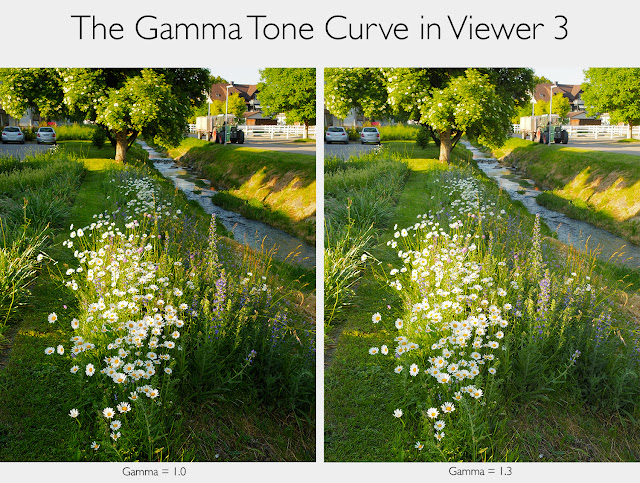Last Update:- 10th March 2025
Introduction.
Olympus cameras offer a unique blend of Creative Color and Computational Photography tools that go beyond traditional sensor-based imaging. Features like Live Composite, Live Time, Focus Stacking, Live ND Filters, IBIS, and the High-Resolution mode gave photographers powerful creative control.
While the mainstream view focuses on sensor size as the defining factor of image quality, it overlooks the crucial role of image processing and tonal control. Olympus took a more integrated approach, where the TruePic processor, sensor design, advanced tonal adjustments, and computational features work together to optimize the recorded image signal. One such feature is the Gradation function, which enhances highlight and shadow detail in-camera and Workapce. This article explores how ETTR and Gradation interact with the camera, the TruePic processor, and OM System (Olympus) Workspace, providing a deeper understanding of their impact on color, image tones, and exposure.
Olympus EP-7 with the 45mm f1.8 lens, Gradation = "Auto." The Enhanced Raw Files were converted and edited in Workspace.
We reviewed the benefits of sensor saturation and using higher SNRs. For example, how does one increase the sensor's Saturation and SNR? Do we select higher ISOs, or do we increase the reflected light on the sensor? We
discussed ISO amplification versus the role of the Aperture and Shutter. The ISO amplifies the image signal from the sensor and tonal (Gamma) adjustments are a function of image processing. We will use this knowledge to learn more about the Gradation function.
Figure 1.
The above diagram is one of the most critical guides for Olympus photographers. Digital cameras have a lens, sensor, and image processor. The lens funnels the reflected light onto the sensor, the sensor captures data, and the image processor processes data. The above illustration shows what happens when. For example, tonal adjustments only happen once the sensor records the image data (reflected light), and the ISO amplifies the image signal from the sensor. This raises the question, should we set our exposure before we finalize our tonal adjustment in the camera or Workspace?
Tip: We use the Exposure Compensation Slider to tweak the exposure in Workspace.
Olympus photographers manage the following in the camera and Workspace:
- Exposing the sensor (Aperture/Shutter combo - ISO amplifies the image signal).
- Finalizing the exposure (Exposure Comp. in Workspace = the ISO in the camera).
- Tonal and global color changes + specific colors with the Pen F, E-P7, and OM-3.
- Tweak all these Tonal, Global color, and specific color adjustments in Workspace.
- TruePic Editing settings (Saturation, Contrast, Sharpness) are not shown in WS.
Although the ISO function is part of the camera's exposure formula, one of the most important aspects of digital photography is managing the sensor's exposure (aperture and shutter) separately from the sensor's image signal (ISO and tonal adjustments). Unique to Olympus is having the camera's settings in Workspace via the Enhanced Raw Format. Fuji has something similar to Workspace with Raw Studio. Raw converters like Adobe Lightroom, DxO PhotoLab, and others do not have the same access to the camera's exposure and tonal adjustments.
TIP: View the images on a large screen and study the descriptions...
EM1 III with the 12 - 45mm f4.0 Pro lens - ISO200, f5.6, 1/1.16Sec, +0.7EV - The focus stacked OOC image was edited in Workspace.
My wife bought the lovely flowers, and I created the small studio. I used my EM1 III, tripod, diffuser, and Rotolight Neo 2. Did you know that, if necessary, the Gradation function will "tweak" the camera's exposure settings? Do a quick experiment and try the 4 Gradation options with a fixed ISO and the camera set to Aperture Mode. Use the camera's SCP and a constant FOV with a tripod.
The Gradation function is an interesting option. Its primary role is different Gamma (tonal) profiles, and its secondary role is monitoring exposure and changing the camera's exposure if necessary. Think of the Gradation function as your "highlight/shadow clipping" watchdog. There are two aspects to Gradation profiles we need to consider. One is the exposure measurement (Spot, ESP, High, or Low) method we select and the other is the Gradation profile. They are powerful exposure options.
A focus-stacked ISO3200 example. I used 4 (bracketed) Enhanced Raw Files and applied the AI noise filter before stacking them in Workspace.
We will discuss the following:
- Introduction
- The Gradation function has 4 Tonal Profiles.
- The three reasons why photographers use ETTR in 2025
- Practical discussion on using ETTR with Olympus cameras
- A brief overview of noise and the Olympus Noise Filter...
- Conclusion
The Pen F and 17mm f1.8 lens (Edited version). I selected Gradation High in my Pen F and Normal to "color grade" the Enhanced Raw File.
2. The Gradation function has 4 Tonal Profiles
The Gradation function has four unique Tonal profiles, each with unique tonal properties. If necessary, the AUTO, High Key, and Low Key profiles will change the camera's exposure settings.
The following table is a summary of these Gradation Tonal profiles:
Source: Olympus Pen F User Manual
I have been using Gradation more frequently over the past year. For example, we can cancel or select the AUTO option while converting an Advanced Raw File in Workspace. It's better to select AUTO in the camera because it also monitors the camera's exposure settings. One can then use Workspace to keep the Gradation profile in AUTO or change it to Normal. I use the Highlight, Mid Tone, and Shadow sliders to fine-tune the final Tone Curve. Keep in mind we can apply these changes in the camera or Workspace. I use the following sequence when I convert my Ehanced Raw files in Workspace.

In a previous article, I said that the gradation function could simplify ETTR. This article explores this option. Folks, Olympus cameras don't need ETTR for good image quality. It's a specific technique photographers use to reduce visible noise and record more tonal data. Older Olympus M43 and 4/3 cameras from 2012 and older benefit more from ETTR. Workspace and Olympus cameras from 2012 onward have excellent noise control and deliver great results without ETTR.
PS, you could decide to have a little fun with FF photographers relying on the sensor to do everything.
I often experience the WOW effect as I learn more about the computational features of Olympus. The Gradation "High" option is like a
V-Log profile and the "Normal" option is the standard Gamma Curve. I tried the "High" option with my EM1 III and reverted to the standard profile with the
Enhanced Raw File and Workspace.
This means it's possible to apply ETTR without much editing.
Why do we use the Mid-Tones slider to set the final image brightness? Because it does not affect the camera's Neutral Gray values. Neutral (18%) Gray means the camera's image colors are accurate. The exposure compensation slider is linked to the exposure formula which adjusts the camera's color values. (Ref. Zone System. - See the illustration in Fig. 1) Exposure settings are part of the exposure formula and White Balance values. The Mid-Tone slider adjusts the tonal or Gamma curve. That's why we treat the exposure and mid-tone settings separately in the camera or Workspace. Does this also apply to ETTR? Yes, we correct our ETTR settings with the exposure comp slider in Workspace. The camera's Gradation High option can be set (reset) back to Normal in Workspace.
Did Olympus change or improve the Gradation function (Tone Curves) in the past 10 years? They said they did in the EM-5 press release. I didn't verify improvements for more recent cameras...

The unedited OOC jpeg of the above image with the Gradation option set to High. I used the Gradation function for ETTR.
3. The three reasons for using ETTR in 2025
Here are the 3 main reasons for using ETTR:-
- Cameras do not saturate the sensor in Auto Exposure mode
- The reason is a built-in DR safety margin for Auto users...
- These safety margins impact shadow details and noise
- ETTR enables photographers to saturate the image sensor
- How did I learn this? Research and studying Olympus info...
- ETTR helps us to improve the sensor's Signal to Noise ratio (SNR)
- The visibility of the sensor's noise floor increases at lower SNRs
- Upping the SNR means the sensor's noise floor becomes less visible
- ETTR is especially effective for darker shadow areas in an image
- ETTR improves the tonal data collection in the shadow and Mid-Tones
- Sensors are linear devices. That's why we have a Gamma Profile
- The Gamma curve's data distribution (Histogram's right side = more data)
- ETTR shifts the tone curves to the right which means more tonal data
See this
article discussing exposure, gamma curves, and tonal data...

4. Practical discussion about ETTR and Olympus
Gradation is one of several tonal and computational features of Olympus and a powerful ETTR tool.
The Gradation HIGH option automatically saturates the sensor without clipping the highlights (EM5 Press Release). That means Workspace, the Enhanced Raw Format, and the Gradation High option help us to saturate the sensor, increase the SNR, and shift the camera's histogram to the right. We reset (normalize) the HIGH option with the "Normal" option in Workspace.
The converted 16-bit Workspace Tiff file will have a higher SNR, more tonal data, a regular image look, and more flexibility when editing in Photoshop.
Here are a few general and practical Tips:
- Our goal is more light on the sensor (camera settings, time of day, and flash)
- It's critical to be clear about the role of the ISO versus the Aperture/Shutter.
- Use a fixed ISO value to prevent the camera from randomly upping the ISO
- Never disregard the importance of having a flash to add more light to the sensor
- It's a good idea to let the camera set the White Balance. (Not critical for ETTR)
- It helps to use a flat Highlights/Shadows tonal profile with Gradation High...
- Experiment with Histogram extremes and monitor ETTR with the Histogram.
- Use the histogram and control Gradation High with a negative exposure comp.
Olympus Pen F with 45mm f1.8 lens. ISO1600, f7.1, 1/8 Sec. Converted and "color graded" in Workspace, no noise reduction.
Experiment with Gradation High and the Highlight/Shadows sliders to create your own "ETTR" profile. A flat Tone Curve means lower Highlight values and higher Shadow values. (Try Highlights -3 and Shadows +4). Use the same principle of having a Tone Curve in the camera and a "Normalization Profile" for Workspace and the Enhanced Raw File. Normalizing the camera's Tone Curve (profile) does not mean opposite values such as a V-Log Profile. It simply means returning the camera's tonal values to the default values in Workspace (Highlights 0, Mid Tone 0, Shadows 0). The Enhanced Raw Format helps us to normalize our image to Neutral Gray in Workspace with the exposure comp slider. Practice because it's not always necessary to normalize your camera settings in Workspace.
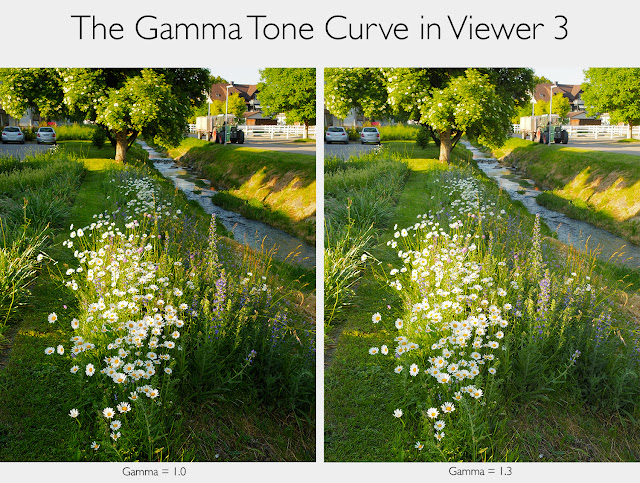
Most Raw Converters use standard Gamma profiles to convert the sensor's linear data into a display format. The older Olympus Viewer 3 editor, had a basic slider to tweak the camera's Gamma curve. The Workspace Gradation, Highlights/Shadows sliders, and Tone Curve options are a refined version of what we had in Viewer 3. The Tone Curve function is only available in Workspace.
The Olympus FL300R needs almost no space.
Does the Normalization Profile affect the ETTR exposure benefits? ETTR happens in the camera. That means it improves the recorded image signal. Workspace does not add or remove light from the sensor, which is why it's possible to practice the visual effects of ETTR profiles (Exp. Comp. and Tonal Curve) in Workspace. In other words, Workspace prepares the final image look and feel.
Did the noise disappear in the above illustration? No, the size of the sensor's noise floor stayed the same. We only increased the SNR, which means the noise floor became less visible. Is it correct when reviewers say smaller sensors have more noise? No, ALL sensors have a noise floor and SNR.
The Olympus XZ-2 is a great compact. I prefer to get my information from manufacturers and not camera reviewers or forum advisors. My knowledge and research of digital cameras are also a great help. Discovering the XZ-2 and the satisfaction of having oldies like the XZ-1 and the XZ-2 is fantastic. For example, the XZ-2 has a 12MP BSI sensor, and the XZ-1 has a 10 MP CCD sensor.
Olympus Stylus XZ-2 - ISO100, f4.0, 1/500. The Gradation Auto option of the camera, and color-graded in Workspace.
The EP-3 is another excellent older M43 camera. I took my Olympus EP-3 and the 12-50mm lens for a late afternoon walk with our dog. The XZ-2 and the EP-3 are compatible with the VF-4 Electronic View Finder. The Olympus XZ-2 was set to Auto Gradation in the above image.
I typically use 2-steps to convert and edit my Enhanced Raw Files. In step 1, I select and tweak my camera settings with Workspace (See editing sequence above), and step 2 is more advanced editing. Advanced editing can be done in Workspace or something like Photoshop. For example, I used the Gradation Auto option, Highlights/Shadows, and Tone Curves to convert the raw file below. We only need Step 1 or the converted 16-bit Tiff file to post-process an image in Photoshop.
The EP-3 and the 12-50mm lens - ISO3200, f5.2, 1/80 - I converted the Enhanced Raw File with WS (Noise Filter = Low) and tweaked it in Photoshop.
The EP3 raw file was converted with PhotoLab 5, and I used DeepPrime (AI Noise Filter). The final image was edited with Photoshop.
5. A brief overview of image noise and the Olympus Noise Filter
Olympus photographers should experiment with the camera's Noise Filter. The main reason newer camera models have less noise is the smaller noise floor of modern sensors, higher sensor sensitivity, and more processing power like the original E-M1 versus the E-M1 III. DxO PhotoLab became my benchmark for rating the camera and Workspace noise filters. For example, the PhotoLab Prime option is enough for my general photography needs with PEN, OMD, and XZ-2 cameras.
Modern Olympus cameras and Workspace have excellent Noise Filters. The Workspace AI noise filter is enough for most situations with the EM1 II/III or the OM-3. My default Olympus Noise Filter setting is "Low." I prefer the "Low" option for my Olympus cameras. One can always use the Enhanced Raw Format to change to the Standard or High options in Workspace. I rarely use the additional two sliders in the Workspace. Study this
article for more on image noise and image sensors.
I used the Gradation "Auto" and Noise Filter "Low" options for the image below. I was surprised at the excellent DR and IQ of my Pen EP-3 and the XZ-2. The Pen EP-3 is a surprisingly good camera when you ignore marketing filters. For example, always study the
Official News Release when you study Olympus cameras. See the Stylus XZ-2
News Release.
The reason for less shadow noise (image below) must be the XZ-2 sensor's small noise floor, and the SNR was high at ISO100. Shadow Noise (visible noise floor), increases at ISO800. The reason is the sensor receives less light at ISO800. The size of the sensor is irrelevant when I use my Olympus. I only consider the sensor's available light, Tonal adjustments, and optimum SNR values.
Olympus XZ-2 - ISO100, f4.0, 1/400 - ND filter ON.
6. Conclusion
Marketers mislead photographers with statements like
"Workspace is only a supplier raw converter." Why shouldn't we compare Workspace with Lightroom, ON1, and Capture One?
Because these Raw Converters cannot simulate your Olympus camera settings. It's not the first time that Marketers made fake statements to distract photographers.
Micro Four Third cameras were some of the most filtered (marketing) products in 2023. How many photographers are familiar with the Olympus
Color and Creative Strategy and how it was launched with the Olympus E30, EM5 MKII, and Pen F?
Folks, we don't need ETTR to get good results with M43 cameras. Knowledge gives us an overview of photography. Knowledge empowers photographers to improve their image quality, and knowledge is a light placing a different perspective on the misleading filters marketers place on people.
For more on Creative Color and Computational Photography, see this
article.
Take care and God's Bless
Best
Siegfried
A few casual images while walking the dog...
The images below are from my Pen EP-3 and the 75mm f1.8. I didn't use any special camera settings. The images benefited from converting the Enhanced Raw Files in Workspace. I used the adjustments below with my raw files before exporting them as 16-bit Tiff files to Photoshop.
Older 12MP sensors have more noise (a larger noise floor) than newer M43 sensors. The skies from these older cameras were known for more visible noise. The Noise Filter "Low" option was enough to clean the skies without losing details. It helps to apply the SNR-to-ISO ratio with older sensors.
These are my final post-processing steps in Photoshop:-
- I cropped the image for Instagram (4:5 ratio)
- I added a little contrast with Curves in Photoshop
- I sharpened with the High Pass Filter (setting = 1.6)
- Using a "Soft Light" blending mode on a duplicated layer
Olympus EP-3 and 75mm f1.8 lens - ISO200, f5.6, 1/800.
Olympus EP-3 and 75mm f1.8 lens - ISO200, f5.6, 1/200.
Olympus EP-3 and 75mm f1.8 lens - ISO200, f5.6, 1/800.
Olympus EP-3 and 75mm f1.8 lens - ISO200, f5.6, 1/1000.
Olympus EP-3 and 75mm f1.8 lens - ISO200, f5.6, 1/500.
Olympus EP-3 and 75mm f1.8 lens - ISO200, f5.6, 1/160.
Olympus EP-3 and 75mm f1.8 lens - ISO200, f5.6, 1/640.
Olympus EP-3 and 75mm f1.8 lens - ISO200, f5.6, 1/160.
Olympus EP-3 and 75mm f1.8 lens - ISO200, f14, 1/80.
Olympus EP-3 and 75mm f1.8 lens - ISO200, f5.6, 1/400 (Action shot).