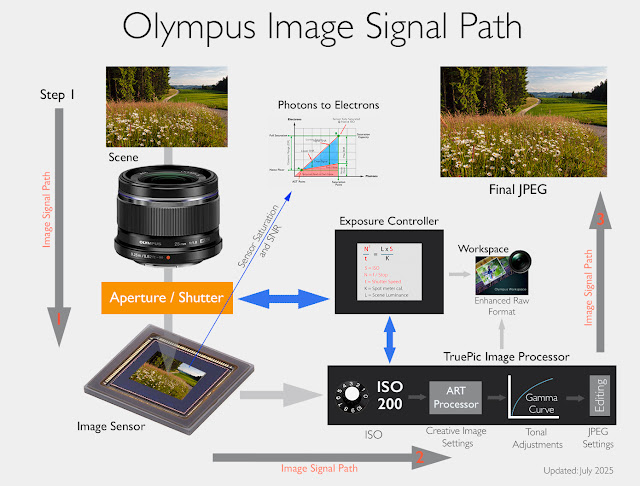Last updated: 23rd July 2025
In this article, we explore the distinct features of Workspace and how it sets itself apart from DxO PhotoLab and Lightroom. Photographers using Olympus and OM System cameras will find significant advantages in Workspace and the Enhanced Raw Format. For instance, Workspace simplifies the capturing of images and processing of raw files, removing the necessity for “muted” picture modes or external raw converters to produce high-quality images. Let’s examine the Enhanced Raw Format and the unique relationship between the camera’s TruePic image processor and Workspace.

Why the Enhanced Raw Format and not simply Raw files?
Some photographers express skepticism about the Enhanced Raw Format due to its lack of formal introduction. Delving into Olympus cameras allows us to rediscover insights that have been somewhat obscured during the transition of a century's worth of innovation to the OM System. By examining how Olympus has developed strategic technologies, we uncover that the Creative Color strategy originated in 2008 with the Olympus E-30 and took eight years to reach its full potential in the Pen F. In my research on the Enhanced Raw Format, I came across several technical notes from Olympus Japan that provided valuable insights regarding cameras such as the E-M1 II and the TruePic VIII image processor: “The TruePic image processor utilizes parallel blocks for exposure calculation, color reproduction, and effect synthesis, incorporating new and advanced metadata into the ORF file to ensure compatibility with post-processing.”

Olympus Pen F and M.Zuiko 12-45mm f4.0 Pro lens. I converted and edited (Adjust Color) the Enhanced Raw Files in Workspace.
How did I first learn about the Enhanced Raw format? I was aware that my camera settings could be accessed in Olympus Viewer 3. The significance of the connection between my camera and Viewer 3 became clear when I noticed the same functionality in Workspace. My goal was to document and explain the implications of this new raw format while actively seeking out additional information. For instance, I came across a quote in the 2016 Viewer 3 manual stating, “You can edit RAW files shot with an Olympus camera and adjust settings like white balance, Picture Mode, and Art Filters as if editing in-camera.” Through my exploration with AI, I uncovered more references about the Enhanced Raw Format. I wonder if Workspace serves as the Pen F's equivalent in this context or if the formal introduction was overlooked during the transition to OM System.
Figure 1.
The Enhanced Raw Format (ORF+) lets us optimize our camera settings in Workspace. Central to this new format is a shared processing platform between the Truepic Image Processor and Workspace. This functionality allows us to edit our camera settings on a personal computer. For example, we can now finalize critical camera adjustments such as exposure, creative color, tonal adjustments, and others within Workspace. This development offers us the unique flexibility to modify our camera settings within the camera or through a personal computer in Workspace.
See this
article for more about exposure and tonal adjustments.
For example, selecting the "high" gradation option automatically configures an optimal ETTR (Expose To The Right) exposure. The Enhanced Raw Format allows us to view the Olympus gradation feature as an add-on to the camera's exposure and gamma adjustments. The purpose of ETTR adjustments is to effectively saturate the sensor, enhance the signal-to-noise ratio (SNR), and lower image noise. ORF+ enables us to finalize our exposure and gradation adjustments in Workspace.
For instance, the exposure compensation slider of Workspace is linked to the camera's ISO setting in the exposure controller. The "normal" gradation option resets the camera's "high" setting. In essence, ORF+ enables us to tweak camera settings and adjustments in Workspace as if in the camera.
See this article for more on the Olympus Gradation function.
ETTR explains why sensor size is a myth. Please note that ETTR is an advanced technique primarily used in critical applications. It is not a daily technique one would use to lower image noise. However, a good understanding of the basic principles supporting ETTR, along with the flow diagram in Figure 1, can significantly enhance your photography skills and improve the quality of your images.
The next example explores Workspace and the Enhanced Raw format.
Olympus cameras use Digital ESP metering to assess exposure across the entire sensor, rather than just the cropped area defined by the aspect ratio. This is crucial, as the camera's display shows the cropped section. Users can select a 4:3 aspect ratio in the camera and the final ratio in Workspace. This approach allows for a better evaluation of exposure metrics. For instance, to achieve a specific exposure, one can employ the Auto Exposure Lock (AEL) feature by adjusting the camera's angle slightly upward or downward while monitoring the histogram and Live View display.
Olympus EP-7 with 12-45mm f4.0 lens. This is the original camera jpeg (ISO200, f5.0, 1/100).
Contrary to what we see in the above photo, the shadow area had good visibility. Why is this critical? Because we know the sensor received reflected light (image data) from the shadows. No luminance would have meant no available image data. The camera's standard gamma profile does not prioritize a natural look. One of Gradation's "AUTO" benefits is a more natural-looking Gamma profile.
The picture below is an edited version of the above JPEG. The loss of shadow and color information is a general weakness of recovering data from a JPEG. The above image illustrates the significance of knowing your camera, the Enhanced Raw Format, and having the camera's settings in Workspace. The alternative is an expensive full-frame camera, and trusting the sensor does everything.
This is an edited Jpeg. I increased the shadow brightness in Photoshop.
The above JPEG illustrates the benefits of the Olympus Creative Color Strategy and the Enhanced Raw Format. Olympus understood the value of experienced M43 photographers, a structured TruePic image creation processor, and replicating the camera's settings in Workspace. Today, we learn more about this new strategy from Olympus' press releases, Q&A pages, and product documentation.
Figure 1 illustrates the image signal path from the scene to the SD card. The Enhanced Raw Format is all about the camera's settings and tweaking the results (painting with light) in Workspace. A key part of this process is tonal adjustments or tweaking the final Gamma profile. It would be nice to know if any of the commercial raw converters have access to the same camera data as Workspace.
See this
article for more on the Creative Color Strategy from Olympus.

An integrated solution lets us replicate the camera's exposure, settings, tonal data, and creative color data in Workspace. For instance, we set the sensor's saturation (SNR) with the shutter, aperture, and ISO mix while tweaking the final exposure in Workspace with the Exposure Compensation slider. Tonal adjustments (Gradation, highlights, mid-tones, shadows, and Tone Curve) let us set the final image look in Workspace. In other words, we can do everything in the camera or use a specific exposure mix and benefit from having "saturated" image data and our camera settings in Workspace.
Workspace exports converted Raw files as JPEG or TIFF files. This protects and preserves the original ORF+ files. Hobby photographers do not forfeit any ORF+ benefits with the 16-bit TIFF option. As many as 95% of my 16-bit TIFF files are slightly re-edited in Workspace and exported as web files. I convert the remaining 5% with Workspace and edit the 16-bit TIFF files with Affinity Photo 2.
The following 3 images are the same raw file converted in Photoshop, PhotoLab, and Workspace. They illustrate "recovery" processing priorities when converting poorly exposed images. The post-processing algorithms of raw converters like Lightroom and PhotoLab differ from Workspace because they don't utilize the same enhanced raw information from the camera's image processor. That said, these are all good raw and post-processing options that are capable of delivering amazing results.
See this
article for more on IQ and exposure mix.
The images below were re-edited in 2025 and are illustrations only.
Olympus E-P7 with 12-45mm f4.0 lens. I converted the ORF file in Workspace.

Olympus E-P7 with 12-45mm f4.0 lens. I converted the ORF file in Photoshop CC25.
Olympus E-P7 with 12-45mm f4.0 lens. I converted the ORF file in PhotoLab 7.
What can we learn about the Olympus E-P7 from this example?
The sensor received two levels of reflected light from the scene. The brightly lit areas displayed a higher light intensity, while the shadows were dimmer. Consequently, the signal-to-noise ratio (SNR) was less in the shadows, and the sensor was more saturation in the brighter areas. A lower SNR leads to more visible noise and less tonal data, limiting our ability to recover details from the shadows. However, we can enhance this scenario by employing a different exposure strategy.
I used Auto Exposure in Aperture Mode, which allows the camera to avoid clipping by choosing a 'safe' exposure. This 'safe' exposure results in a histogram that skews more to the left, providing a safety headroom on the right. Typically, this approach increases shadow noise due to lower sensor saturation and a reduced signal-to-noise ratio. However, the shadow noise is surprisingly minimal, indicating that the Pen E-P7 features a more sensitive sensor with a lower noise floor.
An amazing camera and lens combo from Olympus. Each Olympus enthusiast should own at least one of these!
What about the new OM System OM-3?
After just a week with the OM-3, I like to share some preliminary feedback. The OM-System OM-3, featuring a larger body, a revamped menu layout, and exciting new capabilities, doesn't quite feel like a typical Olympus M43 camera. It's a beautifully designed camera, and I’m confident that many M43 photographers will achieve remarkable results with it. However, given its size, absence of a handgrip, and overall weight, it wouldn't be fair to claim that the OM-3 is a clear substitute for my Pen F. Is the OM-3 an intriguing camera? Absolutely, I’ve already received my complimentary camera strap and placed an order for the bottom plate handgrip combo. See this
article for more.
It took some time to configure my OM-3 like my Pen F. The menu is very different from the familiar Olympus menu. For example, configuring the shutter button takes more than one menu. The results below speak for themselves. I used my familiar "ORF+" workflow in Workspace for the OM-3.
See my Workspace and ORF+ conversion/editing comments below these 3 images.
OM System OM-3 with the M.Zuiko 17mm f1.8 lens . This is the camera JPEG (ISO200, f5.0, 1/250).
OM System OM-3 with the M.Zuiko 17mm f1.8 lens. I converted the ORF file in Workspace (ISO200, f5.0, 1/250).
OM System OM-3 with the M.Zuiko 17mm f1.8 lens. I converted the ORF file in Photoshop (ISO200, f5.0, 1/250).
A few general questions and answers about Workspace
Do we need to select our camera settings in Workspace? In the past, I said it's necessary to "activate" your camera settings in Workspace. This was incorrect because our camera settings are active when we open the ORF+ file in Workspace. You need to reset those settings you don't want. For example, you would reset any Gradation options with the Normal option.
Are the camera's saturation, sharpness, and contrast data available in Workspace? The camera's Exposure, Creative, and Gamma data are replicated in Workspace. The TruePic (JPEG) settings are not copied to the Enhanced RAW file. The reason could be that "basic" editing adjustments differ from full RGB data linked to the TruePic processor's Exposure, Creative, and Gamma controllers. The best option is to test if you see camera settings like saturation, contrast, and sharpness in Workspace. I did a quick test with the older E-P5 and saw these camera settings in Workspace. What I could not see were JPEG adjustments made in the iAuto mode with the "Live Guide" function.
I used the OM System OM-3 with the M.Zuiko 12 - 45mm f4.0 Pro Lens. I converted the ORF+ files in Workspace.
Did I discover any of the "new" OM-3 settings in Workspace? It would have been great to adjust the ND and GND filters using Workspace. However, it appears that none of the new OM-3 (OM-1) features are accessible in Workspace. The OM-3 seems to replicate the same data as previous Olympus OM-D and Pen cameras. Can we expect any innovations from OM System in the future?
Name 2 unique Workspace features. Workspace has many unique features and options. The first is editing JPEGs in Workspace. For example, some of the older Olympus camera ORF+ files do not have access the Adjust Color function. The solution is to save the ORF+ as a JPEG and edit it in Workspace. For example, it's possible to simulate layers with multiple JPEG edits. The second unique feature is the Workspace batch processing option (highly recommended). My primary raw conversion application is Workspace. The current version (V4) is quick and a pleasure to use.
OM-3 with M.Zuiko 17mm f1.8 lens. ISO200, f5.0, 1/60. I converted the ORF+ file in Workspace.
Conclusion
Olympus M43 cameras will continue to be innovative and creative options in 2025. The future success of digital cameras depends on the ability of manufacturers to adapt and focus on advanced image processing rather than bigger and more expensive sensors. The future of photography is a new version of Creative Color, the ORF+ Format, and computational photography. Does OM System appreciate the significance of the Enhanced Raw concept, and what are they planning for the future?
The pictures below highlight the image quality of the EM1 III with something like the M.Zuiko 17mm f1.2 Pro lens. Each of the 5 cameras in this article offers great image quality with clear application strengths and weaknesses. The reason for selecting one of these 5 cameras shouldn't be image quality. Size, comfort, functionality, and application should be high on your list. The Fuji X-T5, X-H2, and X-H2S are excellent examples of selecting the right camera for your personal and application needs. They all have high quality image sensors with specific attributes and application benefits.
Best
Siegfried
Fuji X-T4 and the 35mm f1.4 lens. ISO3200, f3.6, 1/18, -1EV (Provia film simulation & handheld). I converted the Raw file in PL-6.
A sunset with my Olympus Pen F and the Zuiko 17mm f1.8 lens. ISO200, f5.6, 1/200. I edited the photo in Ol Share (Color Creator).
Instagram Images
This version of the image was prepared in Photoshop.
Olympus EM1 III with 17mm f1.2 lens. ISO1000, f1.2, 1/30 handheld. The amazing M43 (DOF) benefit.
Olympus EM1 III with 17mm f1.2 lens ISO1250, f1.2, 1/13 handheld. Amazing detail and M43 (DOF) benefit.
OM-3 with the MZuiko 12 - 45mm f4.0 Pro Lens. I converted/edited the Enhanced Raw File in Workspace.
Fuji X-T5 with the 23mm f1.4 lens ISO3200, f3.6, 1/7th, -1EV. This is the Camera Jpeg (handheld).

I converted this OM-3 raw file in DxO PhotoLab 7. I prefer PhotoLab over LR or Adobe (ARC).