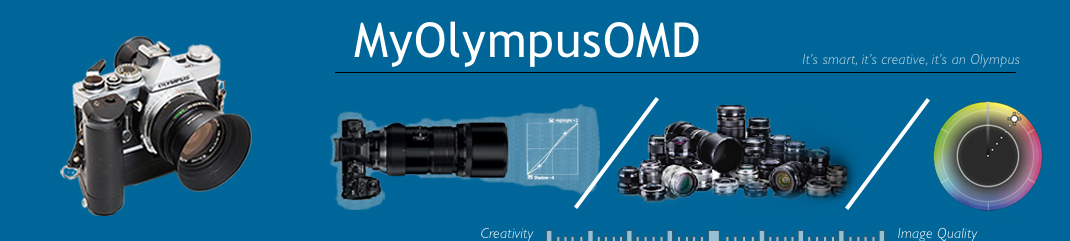Cape Town (2013) - Taken with the original OMD EM-5 and the MZuiko 12mm f2.0 Lens
Was Olympus overconfident, or did they take a chance with the new Olympus PEN-F? To review this question, we need to discuss the different creative features of a selection of cameras? For example, how does the Olympus Pen-F compare to the Fuji X100F? A fair comparison needs a good understanding of different manufacturers and a hands-on evaluation of the various cameras.
I will compare different cameras in this article. I have experience with Panasonic, Olympus, and some Fuji cameras. I used Canon's 350D, 40D, and their Powershot compacts. I do not have experience with Nikon. Fortunately, my son used Canon professionally, and in 2016 he changed to Sony. I used the A7 II and the A7 III for a few months and tried the A1, A7R IV, and A7S III.
I decided to target cameras from 2016, like the Nikon D500, Canon 80D, Sony A7II, Panasonic GX8, and the Fuji X-T10. Please let me know if I misrepresented anything on these cameras.
I was surprised at the differences between these manufacturers after studying them. Especially the differences in configuring and the advanced features of each brand. At the same time, basic adjustments like white balance and shifting the white balance were similar for these cameras. I found it interesting how photographers and videographers manage color effects from little in-camera adjustments. It's also interesting to see the influence "Color Science" has on brand loyalty. For example, which of Fuji, Canon, or Olympus has the best "Color Science?"
The goal was NOT to determine which camera is the best...
My goal was to compare the creative camera features of each brand. Spare a few minutes and watch the video below. Listen carefully to the 3 guys, identify their personal brand loyalties, and how this influence each of them. In fact, it's fun to watch them "objectively" discuss these cameras.
Comparing the Canon 5D IV and the Sony 7RIII.
The importance of setting the White Balance correctly and its part in achieving the right image colors are covered in the above video. The video also shows it's critical to always discuss the importance of variables like the correct exposure values and White Balance values.
Why is the White Balance important?
Accurate image colors start with the correct Exposure and White Balance settings. It's so important to differentiate between Creative Photography and having accurate colors. You will find more information in my article discussing the Gradation Function of Olympus.
The first article of this 6-Part series explained the image creation process in the camera. We studied how the camera uses the white balance to create color images. Experienced photographers learned how to spot Color Casts or faulty white balance values. Each photographer should practice the art of spotting and identifying specific color casts with digital photography.
White balance settings are not only a critical setting for digital cameras, but they are also important when you convert your general raw or Olympus Enhanced Raw Files.
Making videos also highlighted the importance of using accurate WB values. For example, study the progress of Panasonic with the GH1 to the GH6. The video below is an example of videographers using the in-camera settings to create color profiles in the camera.
The takeaway from the above video is that most photographers need a unique style,
signature, or brand. The reason is customers like to know what to expect from
photographers. An inconsistent photography style is unprofessional.
Videographers differentiate between in-camera color features and color grading the video in post. Each photographer should master in-camera color adjustments and the ability to edit or color-grade videos in post-processing. I found the following video while searching for information on Canon. It is an example of how the photographer used the digital camera and traditional color features to create in-camera color profiles. Does this apply to photographers? Yes, only the terminology is different.
White balance is critical if you need accurate colors. For example, photographers use the white balance to create color effects. The first steps in working successfully with color are knowledge and practice. Practice how to spot color or the white balance for different situations. It's good to practice and experiment by manually selecting the camera's white balance in different situations.
Any White Balance values impact JPEG files. All White Balance and WB shift adjustments can be
corrected with RAW files. This allows photographers to safely experiment with the WB.
Below is a summary of the comparison I did on the above cameras. I bundled the color features into groups. The standard in-camera adjustments are at the top, and all the specialized features on the bottom. I also listed the editing software options at the bottom. Click on the image for a large view.
Camera manufacturers are at a point where they produce excellent image quality. Higher-resolution sensors add more detail but do not improve image quality. We also established that the "size and capture" theory is part of a marketing strategy that sells more full-frame cameras. We also know all image sensors come with a noise floor. We also know that we control image noise with the SNR-to-ISO ratio. The main differences between cameras are the unique features that improve our success rate with a specific camera or brand. Our challenge is the right camera for the application...
Color and the ability to control color are critical differentiators for 2023. Fuji cameras are a great example. Olympus started its Color and Creative Strategy in the 90s. The Pen-F and EP-7 were the first cameras offering a "full set" of Creative Features. No other camera offers this level of control. Unfortunately, Olympus sold its camera business, and we might never experience the finish line...