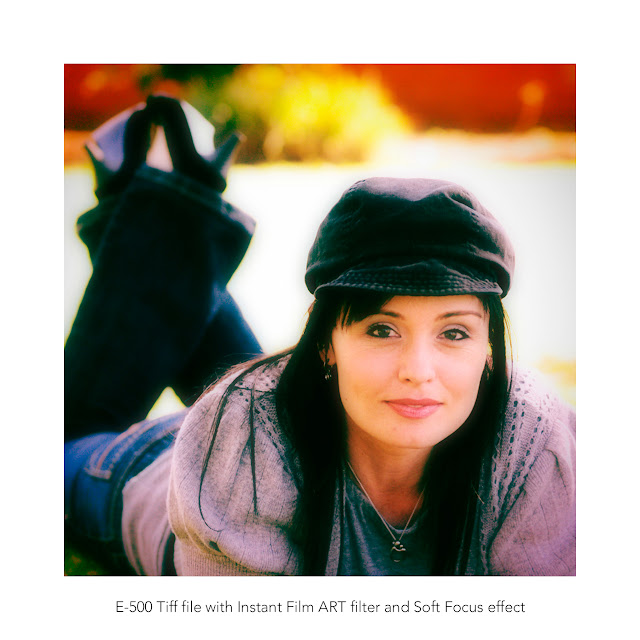Last updated:- 14th July 2025The subtle benefits of an inclusive approach to assessing the unique nuances impacting our digital exposure mix are overshadowed by marketing initiatives, the transition from analog to digital, and the commercial focus on the camera's image sensor. A fundamental analysis of theoretical principles revealed that the emphasis on the image sensor often overshadows the benefits of a more inclusive approach to creating the right exposure mix, the digital imaging process, and how we utilize these exposure and tonal nuances to improve our digital photography and overall experience.
Update: I didn't expect this article to receive so many views. Thank you.
Most photographers are introduced to digital photography through the lens of the exposure triangle, which defines the aperture, shutter speed, and ISO. Photographers are generally advised to keep the ISO value low, as higher "sensor sensitivities" could lead to unwanted image noise. The aperture and shutter speed ratio not only influence the exposure mix, they also guide optical effects such as depth of field, while varying shutter speeds express movement in the scene.
This mainstream view of the exposure triangle gave modern marketers a significant advantage. For instance, would you classify the exposure triangle as leaning more towards analog or digital cameras? It is worth considering that modern marketing campaigns tend to include elements of truth while omitting critical details. The illustration below offers photographers a more detailed overview of the exposure nuances and digital processing of the image signal inside the digital camera.
Figure 1.
Most digital photographers are familiar with the journey of mastering the dual purpose of the shutter and aperture mix. Achieving the perfect exposure mix includes optical effects such as background blur or the interpretation of moving objects, which demands both experience and regular practice to eventually become a natural routine. You may be surprised at how quickly one learns to add sensor and gamma controls to this traditional process of finding the ideal exposure and tonal mix.
The 8 unspoken nuances impacting your camera's exposure mix:
- There is way more to the camera's sensor than its diagonal measurement.
- Each digital camera (sensor) has unique technical and optical limitations.
- We use the aperture and shutter to expose and saturate the image sensor.
- The ISO amplifies the image signal; it does not adjust sensor sensitivity.
- It's crucial to master technical aspects like saturating the sensor and SNR.
- Consider and manage the 4th exposure variable; Average scene luminance.
- Managing the camera's sensor maximizes dynamic range and image noise.
- The unique differences between the exposure mix and tonal adjustments.
I converted/edited this EM5 II enhanced raw file in Workspace. I used tonal adjustments to finalize the look.
The above flow diagram (Fig. 1) illustrates the image signal path from the lens to the final JPEG. My advice is to familiarize yourself with this illustration. The following points are helpful:
- The shutter and aperture control the reflected light to the sensor.
- We manage the avg. scene luminance with a flash or the time of day.
- The ISO amplifies the image signal and noise from the image sensor.
- The TruePic image processor manages the image creation process.
- The gamma curve converts the linear sensor data to a human format.
- The gamma Gradation feature also controls the exposure controller.
- The enhanced raw format links the TruePic processor to Workspace.
- We use a fixed ISO to monitor/control the reflected light to the sensor.
- Fixing the ISO means the histogram shows shutter and aperture values.
A basic version of this Olympus know-how applies to all digital cameras. For instance, similar to the Olympus gradation function, Fuji has DR100, DR200, and DR400, and Canon has the Auto Lighting Optimizer. Tonal or gamma controls include shadows, highlights, and midtone adjustments, plus the tone curve option of Workspace. For more in-depth articles on these topics, refer to this
link.
Workspace is a great RAW converter for the Olympus photographer. It has a full range of raw controls and is one of the best options to familiarize yourself with the enhanced raw format. I also prefer the AI noise filter of Workspace (WS) when possible. Please take note that while Workspace will show no clipping, other raw converters seem overly eager to highlight "overexposed" areas.
Study my articles on exposure and the photons-to-electrons graph and how we apply this knowledge to control the sensor's saturation and signal-to-noise ratio (SNR). The photons-to-electrons graph also has more info about the sensor's noise floor and how we plan/control noise and dynamic range.
In the past, I stated that this know-how is enough to significantly improvement your digital results. I often reflect on that assertion and wonder if I may have been overly optimistic. As I experimented with high dynamic range scenes for this article, I was reminded of how quickly these new sensor and tonal considerations became an instinctive part of determining my final exposure mix.
I'd like to offer some general tips to enhance your digital photography experience. One key piece of advice is to steer away from forums and camera reviews, as they tend to become echo chambers that primarily advocate for cameras with larger sensors. This emphasis on the sensor can create the perception that the image sensor is solely responsible for the digital image creation process.
I plan the processing of my raw files while setting my camera's exposure mix. This includes tweaking my exposure with the exposure compensation slider in the camera and Workspace. This is followed by tonal and color tweaks, including image contrast and sharpness with the tone curve function. The primary goal of tonal adjustments is to highlight the natural lighting variations in the scene.
I converted this EM5 II raw file in PhotoLab 7.
Many photographers underestimate the depth of field advantage of M43 cameras. Selecting the right aperture/focusing ratio is often enough to gain two or more stops with the final exposure mix. This gain simply relates to more control over dynamic range, noise, and the recorded tonal data.
Here are the general steps I follow to set and finalize my exposure mix:
- I mainly use Aperture or Shutter Mode with a fixed ISO.
- Learn how to leverage the DOF benefit of M43 cameras.
- Use IBIS to benefit your shutter/aperture exposure mix.
- This does not mean not selecting the right shutter speed.
- Select the right focus point to extend the in-focus area.
- Practice how to gain 1 to 2 stops without upping the ISO.
- Study this article for more about the Gradation function.
- My final camera exposure settings are 98% optimized.
- This includes specific gradation options for the camera.
- That means I do only small exposure corrections in WS.
- With practice this quickly becomes a natural process...
One image was taken with the Stylus 1s and the other with the EM10 IV. I converted the enhanced raw files in Workspace.
Exposure settings and tonal adjustments are two different things. The Gradation function does have a link to the camera's exposure controller, which lets us use the gradation function to alter the camera's gamma curve and to control clipping. Tonal adjustments like shadows, midtones, highlights, and the tone curve function in Workspace let us paint with light or tweak the scene's natural lighting.

Those relying on the sensor need tonal adjustments to "recover" clipped highlights and shadows, whereas those with knowledge about digital cameras apply framing, all four exposure variables, and tonal adjustments. For instance, how do we enhance low-light or shadow information?
How does one know if tonal adjustments change my exposure or tonal values? For instance, why does the Gradation function only change the tonal curve when applied in Workspace?
A final image from the Olympus EM5 II with the M.Zuiko 25mm f1.8 lens. I converted the enhanced raw file in Workspace.
The average dynamic range and noise differences between digital cameras are one to two stops. As one gains experience, it becomes evident that the ongoing sensor debate overshadows the crucial roles of the camera, the lens, the sensor, the image processor (firmware), and the photographer in establishing and leveraging the exposure and tonal mix to maximize the recorded image data.
In conclusion, you may be surprised to learn that awareness and experience are enough to make this knowledge work for you. Take, for instance, fixing the ISO to track what's happening at the sensor. In daylight photography, the Auto ISO value usually remains at its minimum setting (referred to as “fixed” auto). This simply means one will manage shadows and low-light situations differently. Why do we see more noise in shadow areas? Study the photons-to-electrons graph for answers.
See this link for more about noise and dynamic range variances between cameras.
Siegfried




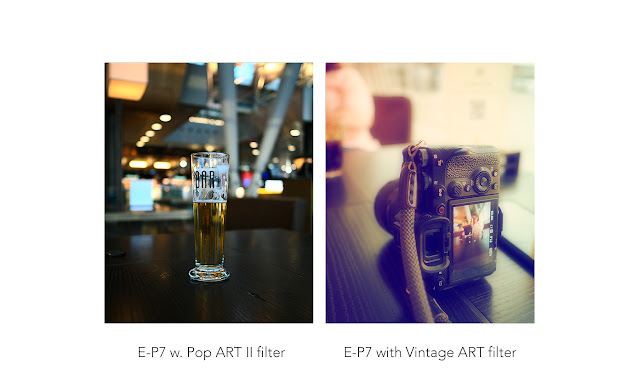











.jpg)